How to Make Your Gaming PC and Experience as Eco-Friendly as Possible in 2024

Nowadays, the average household most likely contains at least one PC or laptop. Maybe it comes in handy primarily for work or school, but regardless they are most likely touched dozens of times throughout any given day. Especially for gamers, these individuals’ devices demand large amounts of power and long hours of use.
As environmentalism continues to be an important topic in our world today, being mindful of how you contribute to an eco-friendly world, no matter your hobbies or passions, is vital. The good news for gamers is that they don’t necessarily need to stop enjoying the activities they love online altogether. However, there are some small steps they can take that will help make their PC eco-friendlier than it was before. By adopting these simple, sustainable habits, gamers can contribute to our little planet’s heath in a big way.
Check out below some easy ways to tweak your gaming sessions with the environment in mind.
Make sure your PSU is top of the line
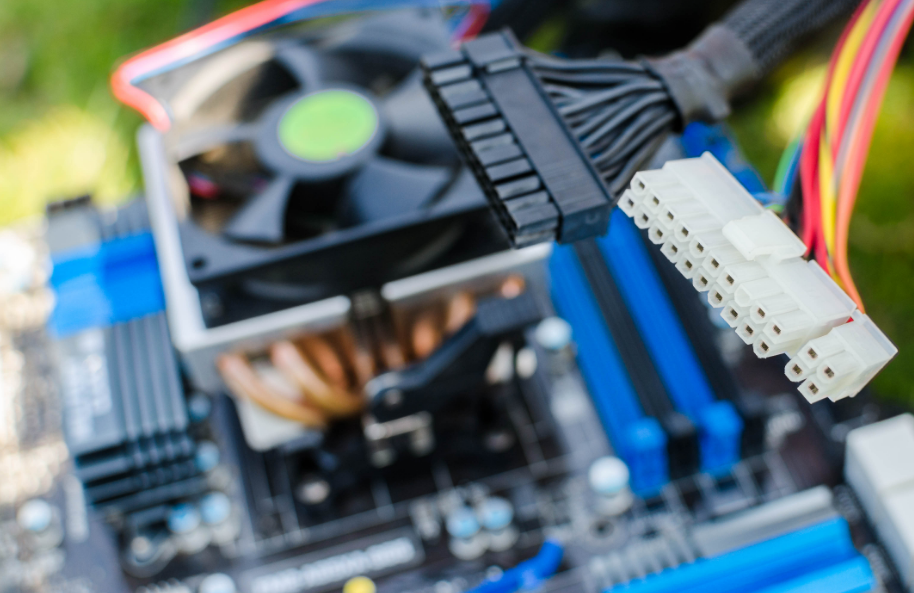
There’s no denying that gaming has become one of the most popular activities in the modern world. New tech innovations and exciting trends have caused millions of enthusiasts to join the exciting wave of gaming. This is because there’s truly something for everyone in the industry. From more U.S. states providing new, legal chances for casino gaming casino offers on sites like oddschecker.com, or first-person shooter games connecting users with opponents from all over the world, the opportunities are endless.
With such a huge audience of active gamers and more joining the web each day, you can imagine how much energy is required to keep all these activities up and running. That’s why a high-quality PSU (power supply unit) is extremely important. You want a PSU that will keep your systems operating at a supreme level, but also one that will last longer, consequently generating less unnecessary energy that can have negative effects on the environment.
Some of the best on the market include the Corsair AX1000 and the EVGA 500 B1. Conduct thorough research on the most efficient PSU for you. You’ll be surprised to find your PC functioning at an optimum level while you conserve energy for the planet at the same time.
Use one, high-quality fan as opposed to several
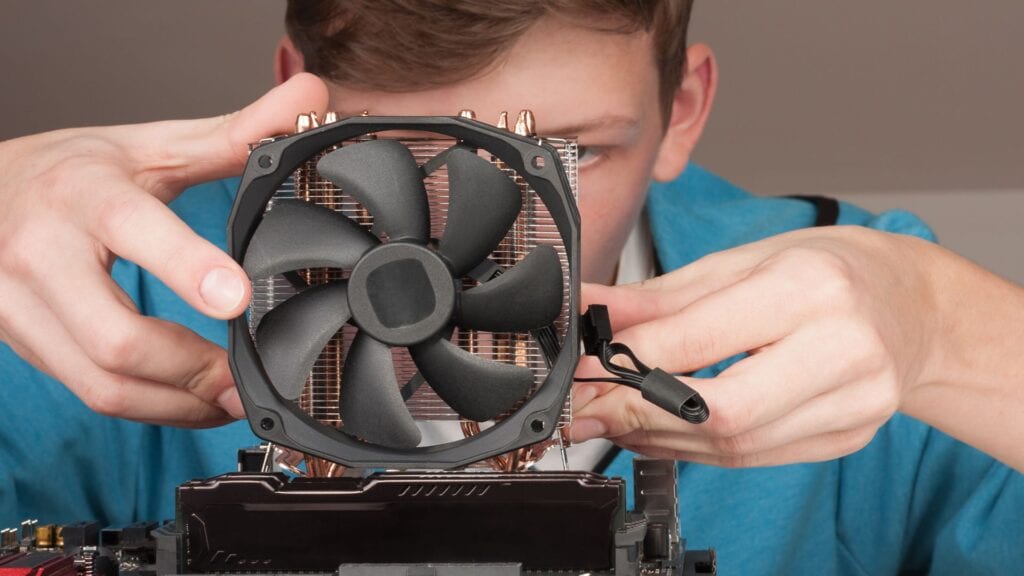
Gamers are used to those wind-like sounds which appear during most gameplay sessions, those noises that can be compared with a plane taking off down the runway or a large rainstorm approaching suddenly. Those sounds signal that your computer is experiencing a cooling down process generated by one or more fans on the inside. These fans work by drawing air from the outside in to refresh your devices’ interiors, allowing it to perform steadily without becoming too heated.
If you always experience loud or excessive fan noise, there may be a problem with your PC that needs to be investigated. However, the process is quite common especially in devices used for gaming that are turned on for long hours at a time. A way to conserve more energy in this respect is to only purchase one fan for your PC as opposed to multiple which run together simultaneously. Look into highly rated options which provide maximum air flow and cool quickly. The Earth will undoubtedly thank you.
Only use your charging device when needed

As you can probably see by now, conserving energy is one of the best ways you can contribute to environmental health. When it comes to charging, many people, gamers and non-players, are accustomed to leaving their devices plugged in at all hours of the day. Reducing the carbon footprint is possible by just reducing the amount of time you charge your devices.
If you know you’re going to be engaged in a gaming session during the day, try to charge your low battery before starting. After you finish, don’t leave your charger hooked up to your computer or any other monitor, keyboard, mouse, etc. If you have speakers or lights in your gaming room, unplug those things after leaving as well.
In addition, even though there’s technically no way to “overcharge” your devices, leaving things plugged in for long periods of time, especially overnight, can cause damage later on. Laptops and PC’s are only as good as the battery they provide, so if you want to conserve them for as long as possible, investing in a smart power strip that can detect the right time to cut power is also a great idea. Since we can easily forget about how long our technology has been plugged in, this can help to eliminate all worry and conserve energy at the same time. After all, paying more attention to how much electricity we use is one of the best ways to contribute to environmental change.
Less buying, more re-using

Another great way to become an eco-friendly gamer is simply by re-using and recycling parts and devices. Gamers can get caught up in the latest and greatest gadgets on the market, desiring the newest games, consoles, PC’s, and more. While it’s fine to treat yourself every now and again, you’ll be doing a great favor to the environment if you adopt a habit of recycling.
Since the internet is full of possibilities, many gamers often take to the web to swap materials with other users in the community. You can also sell your old parts to other gamers who are in the market for something you may have. However, it’s always important to check the used parts you’re interested in before purchasing as you don’t want to insert something into your PC that may hurt it in the long run. So, next time instead of throwing away some gaming materials that will eventually end up in a landfill, consider donating or selling them to another gaming lover.
Also, if you do purchase gaming accessories, check out some sustainable items like bamboo mouses and keyboards which are friends to the environment and also extremely stylish. The bottom line: being green is simple, straightforward, and rewarding.




