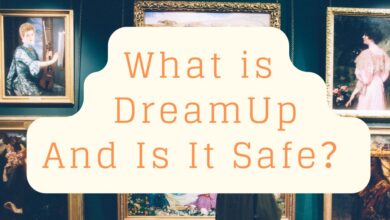Laptops aren’t the most popular choice when it comes to gaming, because they aren’t considered as powerful enough to support that type of graphics and special effects, and of course, the speed required so the game can work smoothly. But, in recent years, most of the popular brands are offering gaming laptops, with different features than the traditional editions. And they may seem like a real deal – a portable device you can use to play games, and take it at your friends’ if you want to play together.
Desktop computers are indeed providing a better gaming experience, since they come in different designs and are big enough to support the needed graphic requirements, and you can choose a bigger monitor for a better display and visibility. In general, desktops are supreme over every other choice for gaming, but if you need a portable and still powerful device, you have to pay attention to a lot of details, and affordability is one of them. If the price is the biggest concern, read more here and see the best models that are budget-friendly and suitable for gaming.
Also, pay attention to these details:
1. The display resolution

Low-res laptops aren’t a good choice. Today’s games are very detailed, and you need a really good display for this purpose. Sometimes the manufacturers are trying to compensate for the features, and decrease the quality of the display, so they can offer the device for a more competitive and still attractive price. But, don’t set for that. It may work for low-end franchises that don’t require high-resolution, but for those games, you won’t need a more powerful laptop. The display should be solid, clear, and bright, especially for the “demanding” and detailed games.
2. Touch displays aren’t the most practical solutions
Touch-screen laptops may seem like a great choice, but here is the bad news – these displays aren’t just more expensive, they will also drain the battery, shortening its life. So, you will be anyway tied to the cable more often, than the usual models – and that’s not the point of buying that expensive device.
3. The CPU, GPU, and RAM

CPU is a central processing unit, and every device has it. GPU is a graphic processing unit, and RAM is random-access memory. When buying a computer or laptop, you’ve probably seen these abbreviations, and it’s true – they need to be more powerful if you want to use the laptop for games. Some games consume a lot of their capacity, so they can work properly, and when it comes to processors Intel Core i5 and Intel Core i7 are the best on the market, preferably i7 for high-end games. The graphic processor is also important, and you should look for NVIDIA, as one of the best units that can handle the gaming pressure. And when it comes to RAM, you should anyway go for a bigger one. For example, 8GB RAM is the least you can ask for when buying a gaming laptop.
4. Combined storage
You need a lot of memory space on it for the game, and we highly recommend getting both SSD and HDD, so you can save the progress, and don’t overwhelm your computer. When installing the game, you don’t only install the gaming access. There are plenty of files and extensions that are there to provide the expected experience.
5. Keyboard is essential

Laptop keyboards are more comfortable to use, since the keys are soft, and don’t cause too much noise. Also, you can always buy an additional keyboard, and you can choose some lighting models with anatomic support for your hands. But, in most cases, you will only use a few keys, and maybe buying a separate keyboard is a better idea. The gamers often push against the keyboard and cause pressure by hitting the buttons, and since it’s integrated into the laptop, this behavior can damage it. And no one wants that to happen. You invested a huge amount of money on this device, and hitting it hard is not a good choice. So, if you are a hitter, then consider buying a separate keyboard. But, if you have a calm gaming style, you won’t need to do that.
6. Enough ports on the device
If you use additional accessories like joysticks or controllers, you will need enough USB ports on the device. Some models come with one or two USB ports, one for HDMI, and another one for headphones. Check that before you choose the model since you will often need to install additional parts of the game, or save the progress, and so on.
7. The quality of the sound

Laptops are very limited when it comes to sounds. They have a few small speakers that can be excellent, but still not provide the sound effects from the game nicely. Sometimes, the gamers are using headphones all the time, and it doesn’t seem like an important feature, but since you are investing a lot of money on this, you have a full right to get the best you can.
8. The looks
Gaming laptops often are bigger than the usual office models. And it’s normal and expected since more powerful units and solutions should be put in there. The manufacturers are trying to make them look more attractive, like they are out of space, and pay attention to the design a lot. The whole product should be both attractive and optimized for the best gaming experience. It’s completely wrong to believe these laptops are too big or ugly, because they look the best they can, and still are portable – which is their basic purpose.
Don’t buy the first device you see on the market. This process requires a lot of time for researching and comparing similar products and choosing what is the best for your needs. We tried to cover every possible aspect in this article, but surely you have to continue with your research and ask for appropriate recommendations until you find the one and the best for you.