How to Create WBS Diagram for Project Management
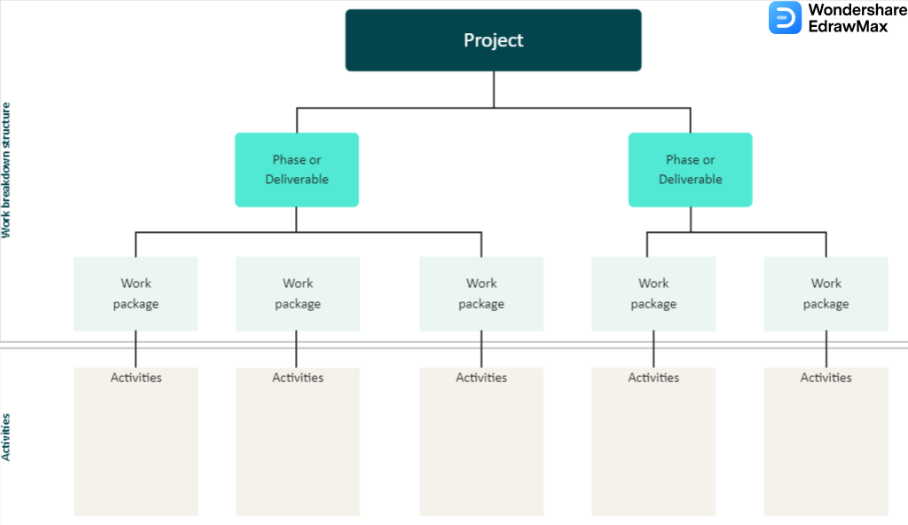
A Work Breakdown Structure (WBS) is a requisite project management tool that helps the project management team plan, define, and organize the overall scope with deliverables. Typically, WBS takes a step-by-step approach to ensure the completion of large projects with several variables or tangents that could change the course of action. When a project manager breaks down the entire project into smaller parts or components, a WBS can integrate different scopes and deliverables into a single tool.
As we know, there are five phases of any project: initiation, planning, execution, control, and closeout. When we create a phase-based WBS diagram, it tends to display the final deliverables on top while maintaining the hierarchy and putting the WBS levels below, showing the aforementioned phases.
The primary goal of creating a WBS diagram is to ensure that a large project has become more manageable by both tech and non-tech members. When the project manager breaks the development stages into multiple phases, different team members can work on different modules concurrently, ensuring a faster result and easier project management.
In this article, we will help you understand how to create a WBS diagram for project management using WBS software like EdrawMax. However, before we dive into the detailed diagramming steps, let us first understand the significance of project management.
Why is Project Management Significant?

For any company that is working on any project, the significance of project management is paramount. If one has rightly executed the project management, they are looking at better internal and external communication, smooth delivery of the project, reduction in cost and important resources, and increase in overall productivity.
The core agenda of creating project management is to ensure that it will assist the company in planning, managing, organizing, and helping teams with the right available resources so they can deliver the project on time and that, too, under the mentioned budget. One of the most crucial aspects of creating project management is understanding how the company operates during tight deadlines. It ensures that the team has hired the right potential who delivers what all are promised.
Some of the major benefits of project management are:
- Managing Budgets: With project management, it becomes easy to understand every project element in detail. This ensures that the team will easily manage the budget.
- Understanding Timelines: With multiple aspects in the picture, it becomes effective for the project manager to understand the right timeline for any project and its deliverables.
- Improve Productivity: Project managers can easily define roles and optimize the workflows to improve the project’s productivity.
- Mitigate Risks: With project management in place, project managers can easily mitigate project-related risks at the early stage of project development.
- Improve Communications: By creating proper project management, a project manager ensures transparent communication between the team, client, or stakeholders.
How to Create WBS Diagram for Project Management
Check out the following methods if you plan to create a WBS diagram for project management with EdrawMax.
- Launch & Install: The first step you need to do here is to download EdrawMax from the official website. You can register using Google ID or an email address to store your WBS diagrams in a personal cloud. Once inside the diagramming tool, you can head to the ‘Business’ diagram type and click on ‘Project Management.’ From this diagram category, click on ‘WBS Diagram’ to start with a ‘Blank Diagram’ or access pre-built templates.
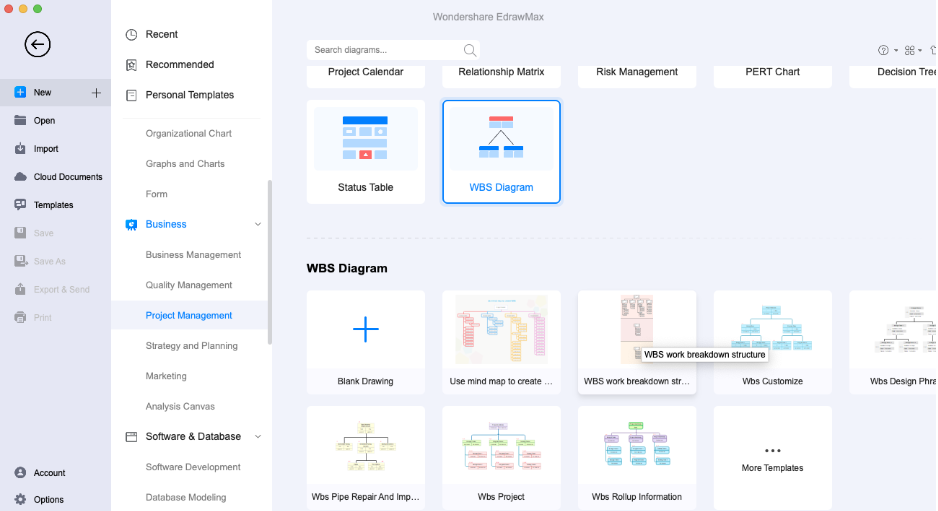
- Template Access: This WBS diagram software comes with a template community. Head to the ‘Templates’ section and look for ‘WBS diagram.’ This section will find user-generated WBS diagram templates that will get you started with WBS diagrams. Click on any of the templates and duplicate the entire content into your canvas board. Once in the canvas board, start customizing it as per your requirements. Change the content or layout or even the background if that is requested.
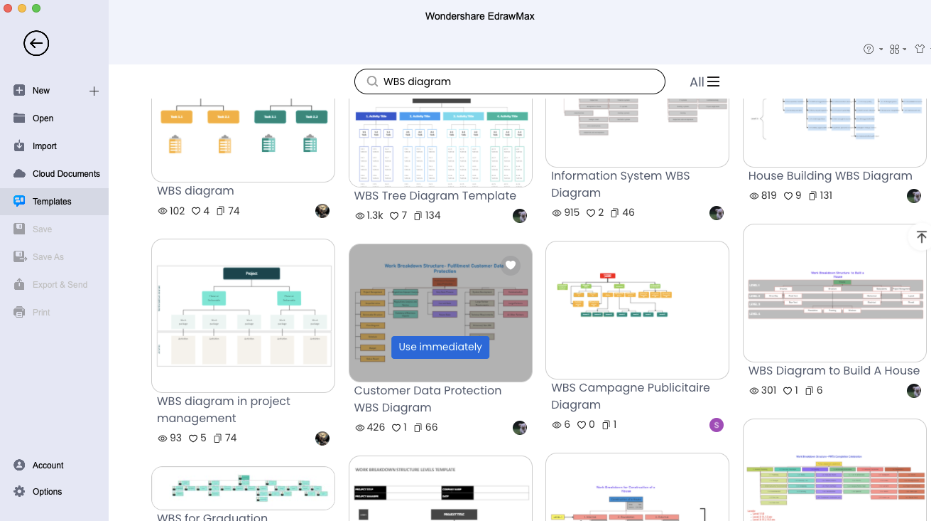
- Add Components: This WBS diagram lets you add different WBS components to your project management diagram. From the Library panel, start placing different components, like Task Card, Task Bar, & Main Task. Use different connectors, like Dynamic Connector, Line Connector, and Right-Angle Connector, to connect the cards with the main tasks.
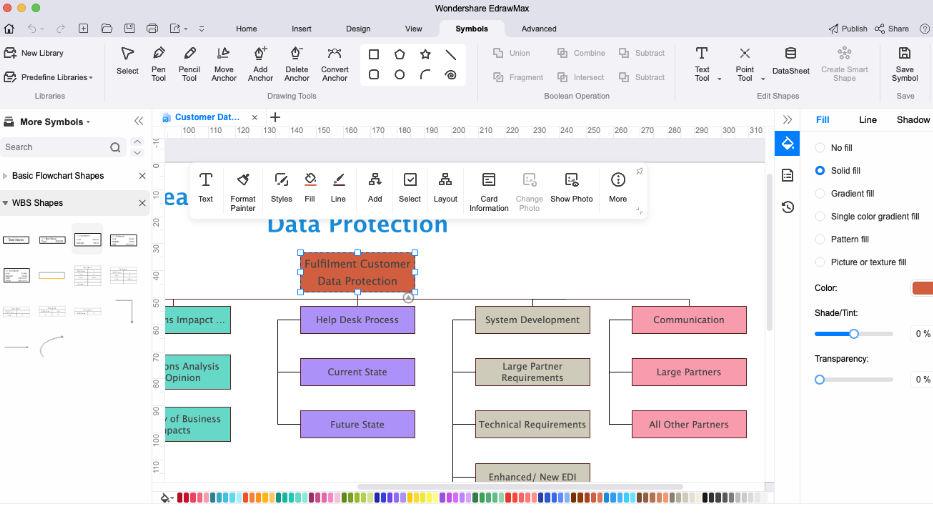
- Export & Share: Once you have added all the WBS diagram components at the desired positions, you can export the file into multiple formats. If planning to give a presentation, you can start a slideshow, but if you wish to distribute the file offline, you can either print it right from the dashboard or export it into Graphics, HTML, Office, and Visio formats. The tool also lets you share the WBS diagram online via emails or embedded codes.
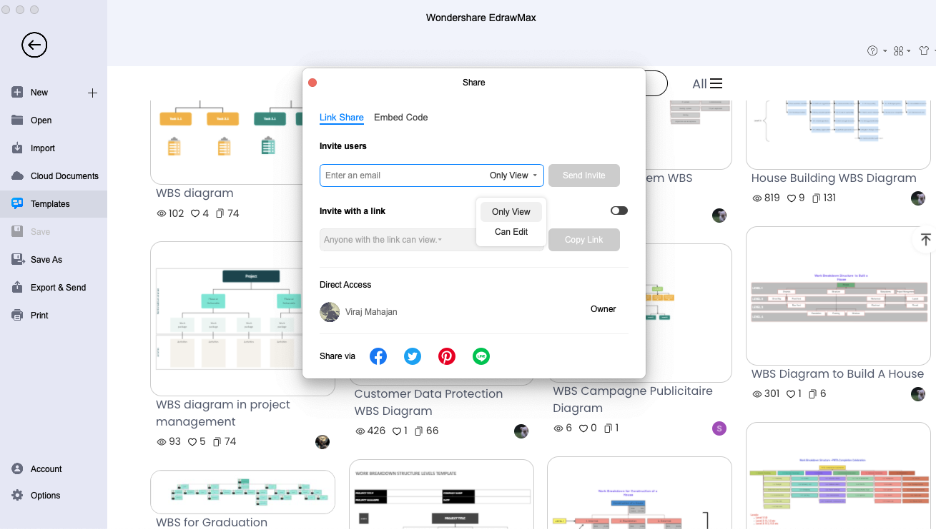
Free Project Management Software – EdrawMax
Unlike other project management software, EdrawMax is a highly user-friendly tool that offers features that makes it easier, more efficient, and more effective for students and project managers to create project management diagrams. Some of the great features of this free project management software are:
- Built-in Templates: EdrawMax comes with 1000+ free built-in templates. These templates are highly professional and use all the standard symbols. As a registered user of this free project management software, you can easily replicate the content of these WBS diagram templates.
- Industry-Standard Symbols: All the symbols you will find in this free project management software are vector-enabled. This feature ensures that you can resize, reshape, & recolor any of the industry-standard symbols. With the pen/pencil tool, you can also create your own vector-enabled symbols.
- Connectivity Tools: This free project management software comes with multiple connectivity tools. If planning to create a WBS diagram, you will find that it has a Dynamic Connector, Line Connector, and Right-Angle Connector, which makes it easy to connect between the main tasks and cards. Since the tool is vector-enabled, the connectors work seamlessly.
- Export as your wish: With this free project management software, you can easily export your WBS diagrams into multiple formats, like JPEG, PNG, HTML, SVG, PDF, VSDX, Docs, PPTX, and more. EdrawMax lets you share the file on social media platforms like Facebook, Line, Pinterest, and more. With this all-in-one diagramming tool, you can easily embed the WBS diagram and add the code to your website.
Final Thoughts
WBS diagram for project management illustrates how a project manager can break down large deliverables into smaller components for faster and more effective results. With the WBS diagram for project management, the project manager can help the team visually outline the complex and multi-steps. With tools like EdrawMax, it becomes easier for project managers to quickly create WBS diagrams for project management. The built-in templates and symbols make diagramming not only easy but productive in the long term.




