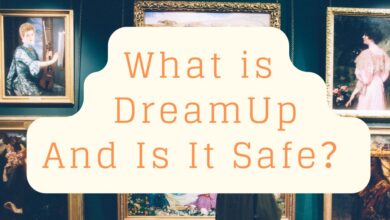AI Flowchart Tools – 2024 Guide
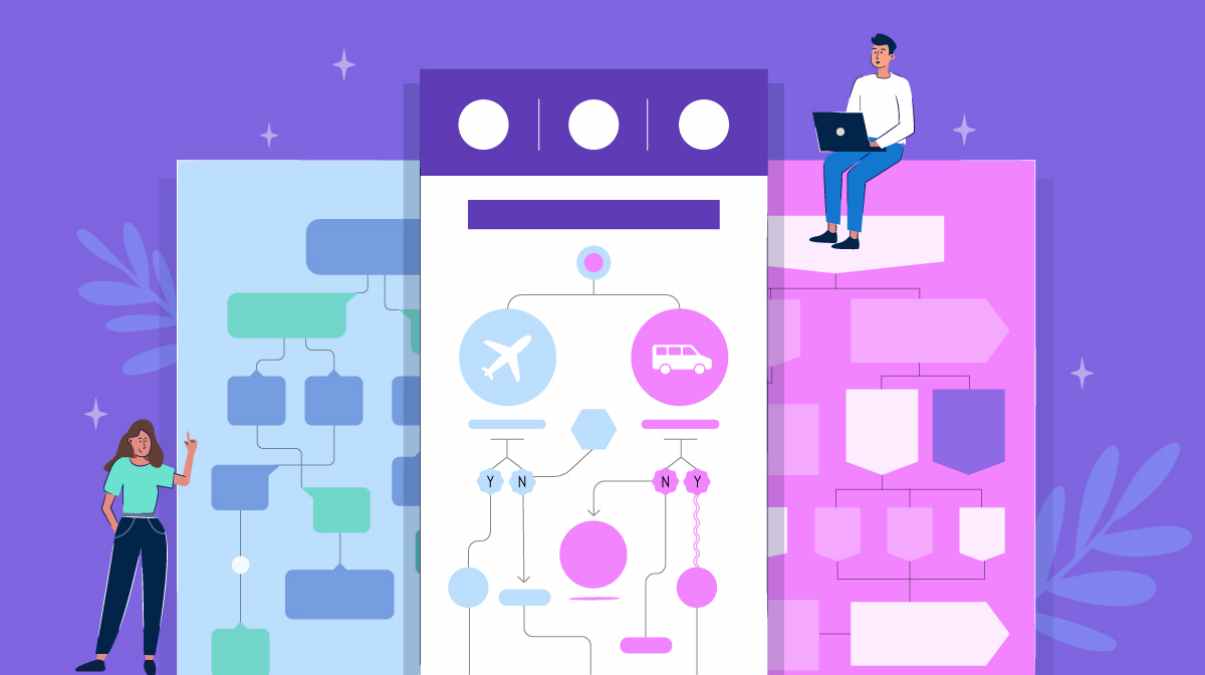
In today’s technology-driven world, where efficiency and clarity are paramount, AI-powered tools have emerged as game-changers in various fields.
One such realm is the creation of flowcharts. AI flowchart tools, also known as AI flowchart makers or AI flowchart software, have revolutionized the way professionals and teams visualize their workflows.
These tools leverage artificial intelligence algorithms to streamline the process of designing, editing, and sharing flowcharts, resulting in enhanced productivity and collaboration.
Recommended AI Flowchart Tools
As the demand for easy-to-use and efficient flowchart software has increased, software engineers have developed various AI-powered tools that cater to multiple needs.
We have precisely compiled a selected list of the top five flowchart tools that have disrupted the industry. These tools demonstrate the innovative progress in the field, providing impressive solutions to different user requirements and revolutionizing the way flowcharts are created.
EdrawMax -A Comprehensive AI-Driven Diagramming Solution
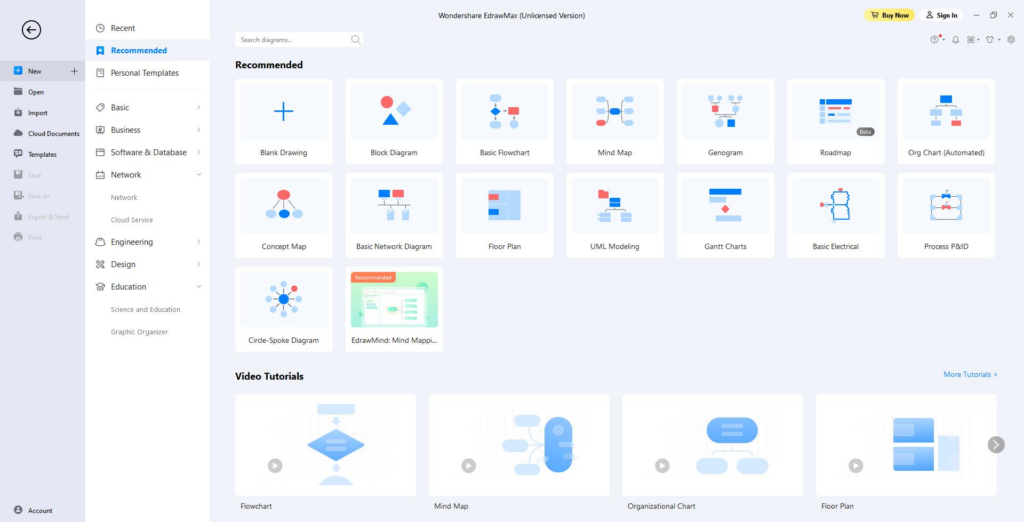
EdrawMax is a highly versatile Flowchart Maker that uses AI technology. It offers various diagramming solutions to fit different requirements, such as mind maps, infographics, flowcharts, and more.
This review will explore its numerous features, evaluate the user experience, weigh the pros and cons, and assess the effectiveness of its support systems. We aim to provide valuable insights into EdrawMax’s capabilities and determine if it suits various diagramming needs.
Related article: Benefits of mind maps for project planning.
Pros:
- Comprehensive Functionality: Wide range of diagram types for diverse visual communication needs.
- User-Friendly Interface: Intuitive drag-and-drop for quick and intricate diagram creation.
- Collaboration Features: Real-time teamwork support, ideal for remote collaboration.
- Abundant Templates: Extensive library for efficient diagram creation.
- Cross-Platform Compatibility: Seamless work across devices and OS.
Cons:
- Costly: Advanced features require a paid subscription, limiting access.
- Learning Curve: Extensive functionality might need time to master.
- Internet Dependence: Online access is necessary for editing but unsuitable for offline work.
- Occasional Lags: Performance issues reported during complex diagram editing.
- Data Privacy Concerns: Users may worry about the security of sensitive data.
Supported Systems:
- Windows
- macOS
- Linux
- iOS
- Android
Taskade – Simplified Project Management
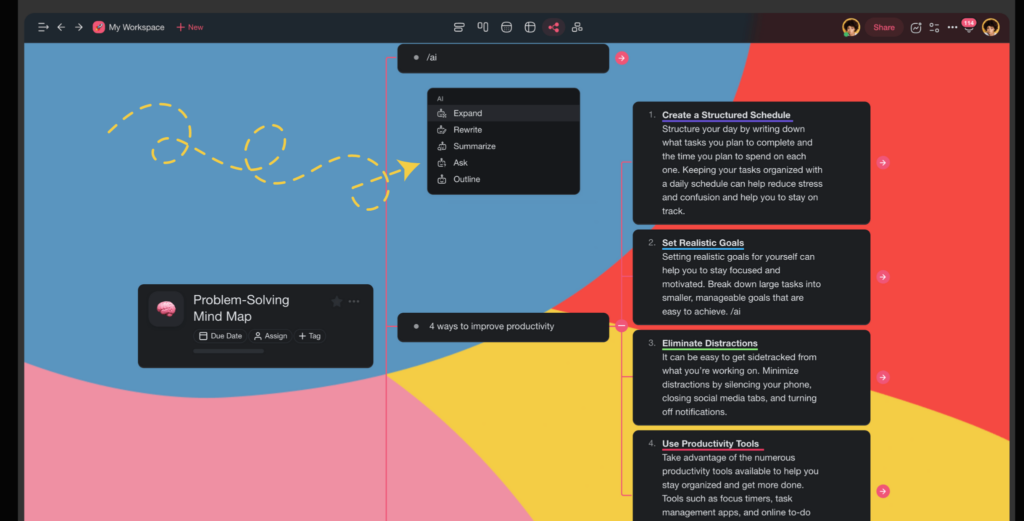
Taskade emerges as a versatile AI-powered flowchart tool that facilitates collaborative brainstorming and process visualization, offering an innovative way to streamline complex concepts into organized diagrams.
Pros :
- Taskade’s AI features enable real-time collaborative editing, making it an ideal tool for teams to work together on flowchart creation.
- With its user-friendly interface, Taskade simplifies the process of designing flowcharts, catering to beginners and experienced users.
- The AI capabilities of Taskade assist in arranging elements, ensuring a coherent and visually appealing layout.
- Taskade offers multi-device compatibility, allowing users to access and edit their flowcharts from various devices seamlessly.
Cons:
- While Taskade excels in collaborative flowcharting, its AI functionalities might need to be improved compared to more specialized tools.
- Users unfamiliar with Taskade’s unique interface and AI features might experience a learning curve before becoming proficient.
- Users seeking intricate design customization might find Taskade’s AI-driven layout constraints limiting.
- Taskade’s real-time collaboration and AI features heavily depend on internet connectivity, which could pose challenges in low-connectivity environments.
Supported Systems:
- Web browsers (Windows, macOS).
- Mobile devices (iOS, Android).
Whimsical’s – Redefining Visual Diagramming
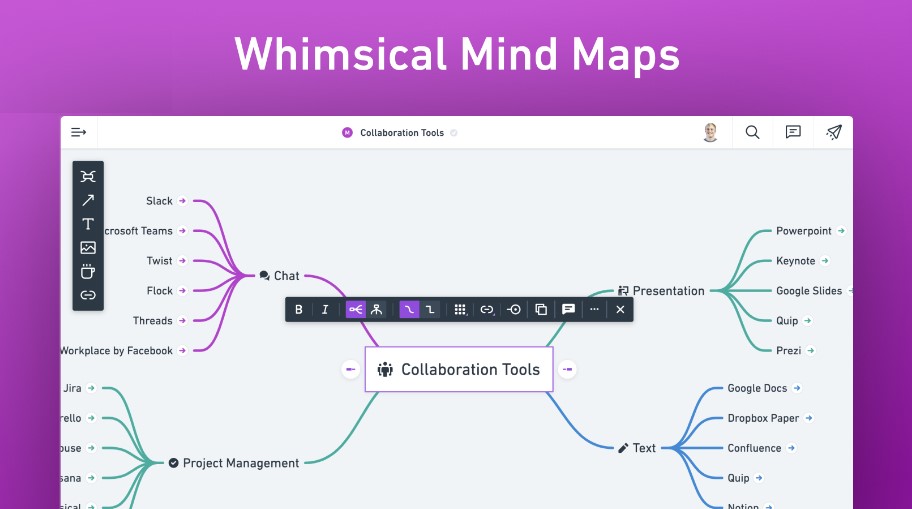
Whimsical has introduced an impressive innovation that’s changing how ideas are visualized. With their “AI Text-to-Flowchart” feature, Whimsical has redefined the process of translating thoughts into visual diagrams.
This groundbreaking capability harnesses the power of artificial intelligence to swiftly transform plain text into polished flowcharts, saving time and eliminating the complexities of manual diagram creation.
Pros:
- Effortless Ideation: Seamlessly converts plain text into professional flowcharts, streamlining brainstorming.
- Enhanced Clarity: Polished diagrams effectively communicate complex concepts with clarity.
- Collaboration Catalyst: Simplifies diagramming, promoting seamless team collaboration.
Cons:
- Limited Icon Variants: Users expressed a desire for more tech-related icon options.
- Connectivity Dependency: Being web-based, a stable internet connection is vital for access.
Supported Systems:
Accessible via web browsers; lacks native desktop and mobile apps, requiring internet connectivity.
Mockitt-Wondershare
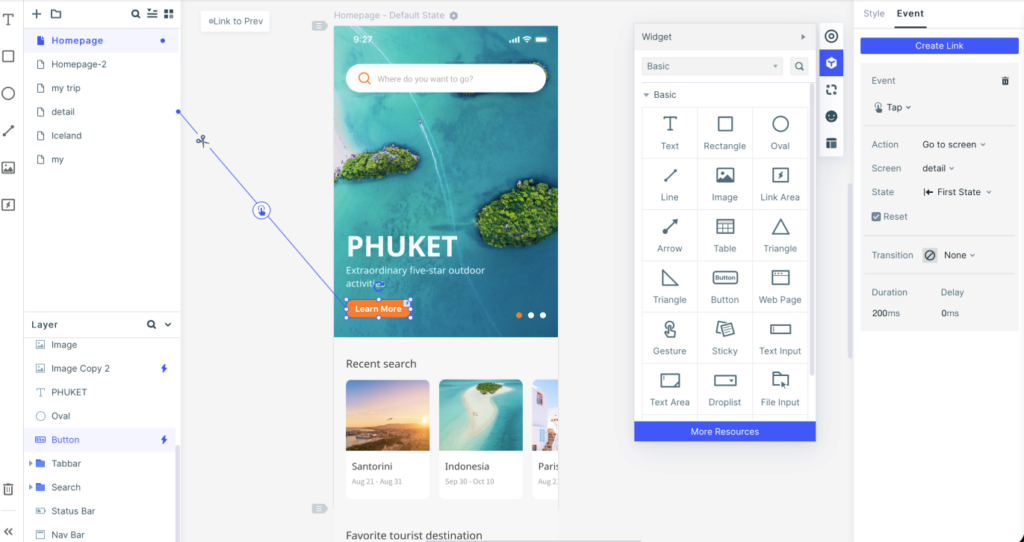
Mockitt-Wondershare shines as a dynamic prototyping solution enriched with AI-driven flowchart capabilities. Seamlessly combining technology and innovation, Mockitt-Wondershare empowers users to transform intricate concepts into captivating visual representations.
Pros :
- Harness the power of AI in Mockitt-Wondershare to effortlessly generate intricate flowcharts with accurate shapes, connectors, and labels.
- The AI algorithm’s brilliance lies in its ability to intelligently recognize symbols, seamlessly converting them into appropriate flowchart elements, minimizing manual effort.
- Once the flowchart is generated, Mockitt-Wondershare allows for intuitive customization. Users can freely rearrange, resize, and fine-tune elements to match their vision.
Cons :
- Embracing Mockitt-Wondershare’s full potential might require some initial learning, especially for those unaccustomed to AI-powered tools.
Supported Systems:
- Web Browser
- Linux
- Windows
- Mac
ChatUML – Streamlined Visualizations for Effective Communication
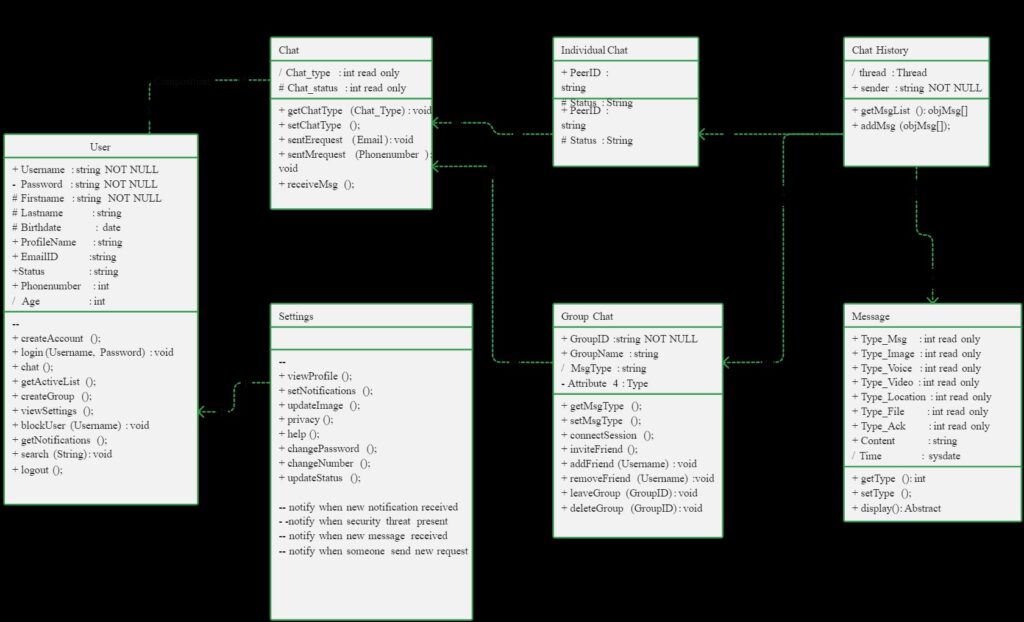
ChatUML emerges as an innovative AI-powered flowchart tool, revolutionizing the process of creating flowcharts through an intuitive conversational interface. With its unique approach, ChatUML aims to simplify flowchart design by enabling users to interact with AI through natural language, making diagram creation more accessible than ever.
Pros :
- ChatUML’s AI-powered chatbot interface allows users to describe their flowcharts using natural language, making it user-friendly and eliminating the need for intricate design skills.
- The conversational nature of ChatUML accelerates the creation of flowcharts, facilitating quick prototyping of ideas.
- The AI offers real-time suggestions for diagram elements and connections, aiding users in generating coherent and organized flowcharts.
- ChatUML’s collaborative capabilities enable multiple users to engage in real-time flowchart creation, fostering teamwork and idea exchange.
- ChatUML’s cloud-based AI interface ensures access across various devices and platforms, enhancing convenience and flexibility.
Cons :
- The effectiveness of ChatUML heavily relies on the user’s ability to articulate their ideas clearly in natural language, potentially causing limitations for non-English speakers or complex technical concepts.
- Users accustomed to traditional graphical interfaces might find ChatUML’s conversational approach less precise for intricate visual details.
Supported Systems:
The ChatUML Diagram Generator operates through web browsers, providing compatibility across different operating systems.
Conclusion
AI flowchart tools are redefining how professionals approach diagram creation and workflow solutions. Their ability to generate, optimize, and simplify complex processes is invaluable.
From EdrawMax’s comprehensive features to Taskade’s collaborative prowess, Whimsical’s user-friendly design, Terrastruct’s innovative text-based approach, and ChatUML’s intelligent assistance, these tools offer diverse ways to harness AI for improved productivity.
Embracing these AI-driven tools is a step toward a more efficient and innovative approach to visualizing ideas and processes.