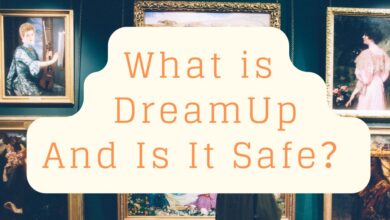What is an IMEI Number and How to Find Yours – 2024 Guide

We are pretty sure that a lot of people don’t know that every smartphone in the world is unique. Since all humans are unique in their ways, there are no reasons why it shouldn’t be the case with mobile phones, right? Naturally, we are not talking about the physical look of these devices, we are talking about something much more complex.
Like every citizen of a particular country has its identification number, every phone has its own. This number is called International Mobile Equipment Identity, or IMEI. As we’ve said every device in the world has its own. This code consists of fifteen numbers that make this code. When you access this number, you will be able to see all the characteristics of that particular phone, way more detailed than just a model and a brand.
How Does it Work?

We can see what’s the model and the country of origin. Furthermore, it’s possible to track the device in question when searching this code. This is important in situations when a device has been stolen and there isn’t any other way it can be located. The phone can be located even in case the sim card has been removed from the device completely. We are sure that this process sounds pretty complex, but we assure you, it isn’t.
We’ve listed some of the most important things about how you can use this number. However, it should be said that we haven’t even scratched the surface of its potential. Among other things, the particular device can be blocked, and therefore, prevented from working if the owner of the phone wishes for it. This is a process that’s called the blacklist, and from its name, you can see what can be done by having access to it. It needs to be said that every owner of a smartphone can learn its IMEI number.
How You Can Find It?
Now, we would like to talk about different ways you can find your IMEI number. There are a couple of them, and you can be sure that none of these approaches can be considered hard. You will have no problems obtaining your code, whatsoever.
Dialing the IMEI Code
The commonest and easiest way you can learn your IMEI code is to dial the universal code *#06#. Chances are that you will not be required to click on the send or call button. Most of the time, as soon as you type this universal code in, you will receive the information you’ve looked for. When the code appears, you will not be able to copy it directly from the new window, in which it appears. Instead, you will need to grab a piece of paper and a pen and write it down. This is the only way you will be able to save it. That way, you will not need to type the universal code at all in the future.
How to Find it on iOS?

In case you have an iPhone, you will have multiple ways to find what’s your device’s IMEI number. One of the most obvious places you should take a look at is the back of your phone. While the exact location of this number depends on the model of iPhone you have, all iPhones have it on their back end. The next place you can take a look at is a SIM card tray. However, not all models will have it there. We are talking about models 3 and 4. Last but not least, you can check for your IMEI number in the settings. You just need to look for the device’s general information.
How to Find it on Android?

In case you have an Android OS, you will see that there is only way you can access your IMEI number on your phone. It can be done by going to settings and looking for a segment called “About Phone”. In it, you will be able to see all the general information about your device, and the IMEI number is just one of these. It must be said that you will not be able to copy the code. Instead, you will need to write it down, just like in a situation we’ve described above.
Taking a Look Under the Battery
Now, we would like to talk about one approach that can’t be called general whatsoever. Some smartphones will have their IMEI number written under their battery. Therefore, you will need to open the back end of your phone and take out the battery. Beneath it, you will be able to see a model, code, IMEI 1, and IMEI 2. Surely, we are talking about the easiest way to find this number. However, not all phones have them.
AT&T
In case you are the type of person who likes to take care of problems online, when possible of course, you should log into your AT&T account. Under the segment of the website called profile, you need to look for a tab called user information. Among all other information, you will be able to spot your device’s IMEI.
Check the Package

Last but not least, we would like to talk about the most obvious way you can find what your device’s IMEI is. It’s a simple as looking at the original package of your device. On the package, you will be able to see all the information essential for the particular device. Different from all the approaches we’ve mentioned in this article of ours, we can see that all the devices will have the IMEI number of the original packages.
In Conclusion
Even though the IMEI number is around us for a long time, we can see that many people don’t have the right idea about what it is. This was the reason we’ve decided to conduct research of our own and to provide you, our readers, with what we’ve been able to come up with. Here, you can find all the basics of this concept, how it can be used, and how you can learn your device’s code. For more detailed information about this code and all more of its possibilities, you can check https://imei24.com/imei_check/Apple/.