How to Make a 3D Animation: Tips for Crafting Stunning Visuals – 2024 Guide

3D animation has evolved into a cornerstone of visual storytelling, captivating audiences with its blend of art and technology. This guide provides an easy-to-understand walkthrough for creating 3D animations, perfect for both novices and seasoned animators looking to refine their craft in 2024.
Understanding the Basics of 3D Animation
Before diving into the complex world of 3D animation, it’s crucial to understand its foundational elements. This section helps beginners grasp the basics and sets the stage for more advanced concepts. This is the process of creating three-dimensional moving images in a digital environment. It differs from traditional 2D animation by offering a more realistic and immersive experience. Key components include modeling, rigging, and animating objects in a 3D space.
Over the years, this technology has undergone significant advancements. Today, animators have access to powerful software and tools that allow for more detailed and complex animations. This evolution has expanded the possibilities in storytelling, gaming, and virtual reality.
The Pre-Production Phase

The journey of creating it begins with pre-production. This stage is all about planning and developing your concept.
Conceptualizing Your Idea
The first step is conceptualizing your idea. This involves brainstorming, sketching, and storyboarding. Develop a clear vision of what you want to animate, including characters, environments, and the overall storyline.
Scripting and Storyboarding
After conceptualizing, create a script and storyboard. This helps visualize the sequence of events and is essential for mapping out key scenes and transitions. A well-crafted storyboard acts as a blueprint for the entire process.
Designing and Modeling
The design and modeling phase is where your ideas start taking a tangible form. This section explores the tools and techniques used to create the 3D models that will be animated.
Creating 3D Models

Modeling is the process of creating 3D objects and characters. Use modeling software to sculpt your designs, paying close attention to details like textures and colors. This step requires a blend of artistic skill and technical knowledge.
Texturing and Lighting
Once your models are ready, apply textures and lighting. Texturing involves adding colors and patterns to give more life to your models. Proper lighting is crucial as it sets the mood and tone and enhances the overall visual appeal.
The Process
Animating your models is where you bring them to life. This phase involves keyframe animation and understanding motion.
Keyframe Animation
Keyframe animation is the process of setting points in time where you specify the position, rotation, and scale of your models. The software then interpolates the motion between these keyframes, creating fluid movements.
Understanding Motion and Timing
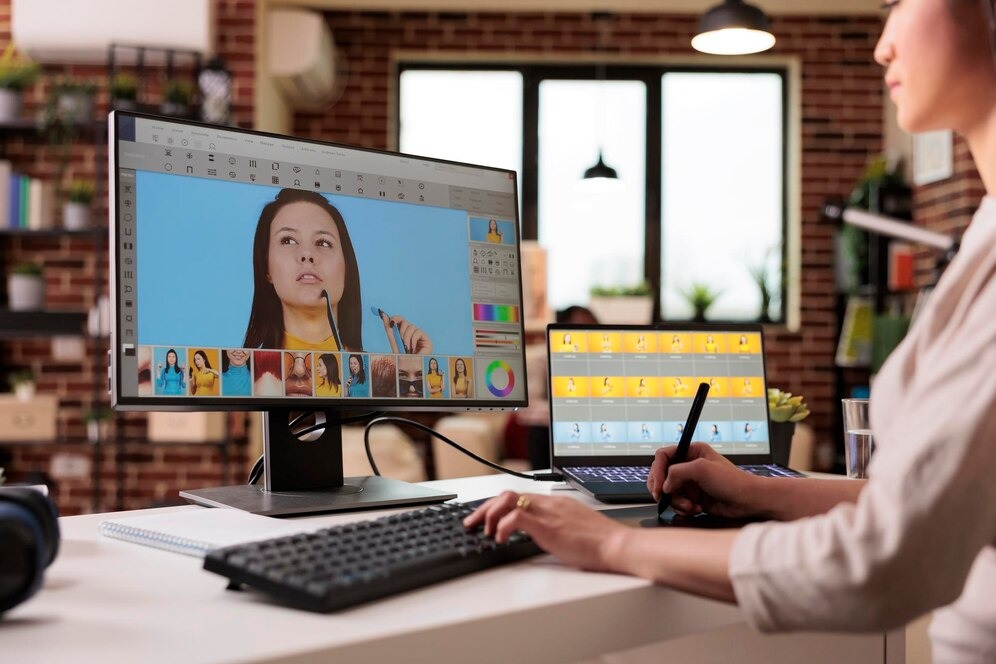
Motion and timing are critical in making your animation believable. Study real-life movements and apply principles like anticipation, follow-through, and easing to create natural and compelling animations.
Rigging and Skinning
Rigging and skinning are essential for character animation. This section delves into how these processes add realism and flexibility to character movements.
The Rigging Process
Rigging is the process of creating a skeleton for your character. This skeleton controls the movement of the character, allowing animators to pose and animate them effectively.
Skinning and Weight Painting
Skinning is attaching the 3D model to the rig. Weight painting defines how the mesh of the character deforms when the rig moves. This step is crucial for achieving realistic character.
Rendering and Post-Production
The final stage of 3D animation is rendering and post-production. This is where your animation comes together and gets polished for the final output.
Rendering Your Animation
Rendering is the process of generating the final image sequence from your 3D models and animations. It involves computing light, color, and texture to create the final visuals. This process can be time-consuming but is vital for achieving high-quality results.
Post-Production and Final Touches
In post-production, compile your rendered images into a video format at your VFX studio. Add sound effects, music, and any necessary visual effects. This is also the time to make final adjustments to color, brightness, and contrast to ensure your animation looks its best.
Advanced Techniques in 3D Animation

Exploring advanced techniques can elevate it to a professional level. This section uncovers some sophisticated methods used by experts in the industry. Advanced ones often include dynamics like fluid, cloth, or particle simulations.
These elements add realism and complexity to scenes, simulating natural phenomena like water, fire, and smoke. Mastering these techniques requires a deep understanding of physics and how to effectively implement them in your software.
Facial Animation and Lip Syncing
Facial animation and lip-syncing are pivotal in bringing 3D characters to life, especially in character-centric narratives. This intricate process involves creating detailed facial rigs, which are the frameworks that allow for nuanced facial expressions and movements.
Animators then synchronize these movements with the character’s dialogue through either motion capture technology or meticulous keyframe animation. The goal is to achieve realistic and convincing lip movements that match the spoken words, enhancing the character’s emotional expression and believability.
This aspect requires a keen understanding of human facial mechanics and speech patterns. When done correctly, facial animation and lip-syncing significantly elevate the storytelling impact, making characters more relatable and engaging for the audience.
Collaborative Workflows
Collaboration between several artists and professionals is common. Completing projects successfully requires knowing how to operate as a team. Using asset management and version control systems is crucial in a collaborative setting. These programs provide version control, change tracking, and efficient teamwork by managing various asset versions. In these situations, effective communication and organization are essential.
Collaboration also involves integrating feedback and making revisions. Being open to constructive criticism and able to adapt your work based on input from directors, clients, or team members is a valuable skill.
Conclusion
Creating 3D animations is a journey that combines creativity with technical expertise. By understanding the basics, meticulously planning your project, and utilizing advanced tools and techniques, you can craft stunning visuals that tell compelling stories. Whether you’re a beginner or an experienced animator, continually learning and experimenting is key to mastering the art of 3D animation.




