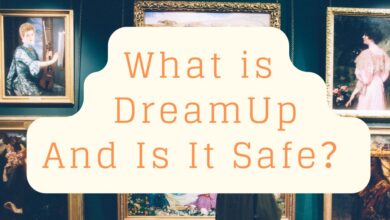Speed Up Your iPhone: Common Reasons for Slowdown and How to Fix Them

In our fast-paced digital age, smartphones have become indispensable companions, with the iPhone leading the charge. However, even the most advanced technology can experience sluggishness over time.
If you’ve noticed your once-speedy iPhone struggling to keep up, fear not! We’re here to delve into the common culprits behind this slowdown and provide you with practical solutions to rejuvenate your device’s performance.
Background: Evolution of iPhones and Performance Expectations
The journey of iPhones from their inception to today’s advanced devices has been a remarkable evolution. Each generation has brought unprecedented technological advancements, raising the bar for smartphone performance. As it became more powerful, our expectations naturally soared.
However, with enhanced capabilities comes the responsibility of maintaining optimal performance. Regular upkeep and optimization are essential to meet these expectations.
By understanding the strides iPhones have made and recognizing the need for consistent care, users can ensure that their devices continue to deliver the speed and efficiency they’ve come to expect, making the most of the cutting-edge technology that Apple has brought to the palm of our hands.
RAM Usage: Overloaded Apps, Clear Cache, Improve Responsiveness

Efficient RAM usage is crucial for maintaining your iPhone’s responsiveness. Running too many apps simultaneously can overload your device’s memory and result in sluggish performance. To address this, regularly close apps that aren’t in use.
Moreover, clearing app caches can free up valuable space in your RAM, enhancing responsiveness. Access your device’s settings to manage app-specific cache and prevent unnecessary slowdowns.
By staying mindful of your RAM usage, you’ll ensure that your iPhone runs smoothly and efficiently, allowing you to make the most of its capabilities without experiencing unnecessary lag or delays.
Storage Limit: Full Storage, Delete Unneeded Files, Optimize Usage
Running out of storage space is another common culprit behind sluggish iPhones. A device crammed with photos, videos, and apps leaves little room for seamless operation.
Tackle this issue by regularly decluttering your iPhone. Delete redundant photos, videos, and apps that no longer serve a purpose. Cloud storage services like iCloud can help you store your memories while freeing up space for smoother performance.
Background Apps: Multitasking Impact, Manage Running Apps for Speed
Multitasking on iPhones has become second nature, but it’s vital to recognize its impact on device speed. Running multiple apps simultaneously strains system resources, leading to sluggishness. To ensure optimal speed, it’s crucial to manage running apps effectively.
Regularly closing apps that aren’t in use can free up memory and enhance performance. A quick swipe up from the bottom of the screen (Face ID iPhones) or double-clicking the home button (older models) lets you access the app switcher for swift app closure.
By being mindful of background apps, you’ll harness their power efficiently, maintaining the seamless experience you love while preventing unnecessary slowdowns caused by multitasking overload.
Software Updates: Importance, Bug Fixes, Enhance Device Speed

When those pesky notifications for software updates pop up, they’re not to be ignored! These updates often contain bug fixes and performance enhancements that can revitalize your iPhone, much like how expert iPhone repair in Raleigh, NC, can restore your device’s functionality.
Apple consistently refines its operating system to ensure smoother functioning and better speed. So, just as you’d trust professionals for repairing it, embrace those updates for a faster and more reliable experience.
Just like a skilled technician in Raleigh, NC, can fine-tune your device, these updates fine-tune its performance, ultimately providing you with a seamless and efficient user experience.
Battery Health: Deterioration, Preserve Battery for Better Performance
The battery’s health plays a pivotal role in its overall performance. Over time, batteries naturally degrade, leading to slower performance and unexpected shutdowns.
To counter this, adopt practices that preserve battery life. Avoid exposing your device to extreme temperatures and charge it intelligently, preferably keeping it between 20% and 80%. Leverage the “Optimized Battery Charging” feature in settings to slow down battery aging.
If your battery health does decline significantly, consider getting it replaced through official channels. A well-maintained battery not only enhances your iPhone’s longevity but also ensures smoother and more reliable performance throughout its lifespan.
App Updates: Outdated Apps, Update for Compatibility and Speed

Apps evolve, and so should your apps. Outdated apps might not be optimized for the latest software version, leading to compatibility issues and performance bottlenecks.
Regularly check for app updates in the App Store and install them to ensure they work seamlessly with your device’s current configuration. Updated apps are often more efficient, providing a smoother user experience.
System Settings: Adjust Animations, and Reduce Motion for Smoother Operation
Tweaking your iPhone’s system settings can have a significant impact on its overall operation. Adjusting animations and reducing motion effects can lead to a smoother and more fluid user experience.
Head to the “Accessibility” settings to enable “Reduce Motion,” which minimizes visual effects and animations. This simple adjustment can make navigation feel snappier, especially on older models.
By fine-tuning these settings, you’ll not only enhance the speed of your device but also create a more pleasant and efficient interaction. It’s a quick and effective way to optimize your iPhone’s performance without requiring any technical expertise, allowing you to enjoy a seamless and responsive user experience.
Network Issues: Slow Connectivity, Troubleshooting Wi-Fi and Cellular Data

Sometimes, it’s not your iPhone that’s at fault – it’s your network connection. Slow Wi-Fi or cellular data can make even the fastest device seem sluggish. To troubleshoot network issues, reset network settings, restart your router, or contact your service provider.
Ensuring a stable and fast network connection can significantly boost your iPhone’s performance, especially for data-intensive tasks.
Conclusion: Revitalize iPhone, Follow Tips for Lasting Performance Boost
Your iPhone is a marvel of technology, but like any machine, it requires regular care to maintain peak performance. By understanding the factors that contribute to slowdowns and implementing the solutions we’ve explored, you can breathe new life into your device.
Clearing out clutter, managing apps, updating software, and optimizing settings can collectively lead to a faster and more responsive experience.
Remember, a little proactive maintenance goes a long way in ensuring your beloved iPhone remains your trusty sidekick for years to come. So, don’t wait – start implementing these tips today and enjoy a speedier iPhone like never before!