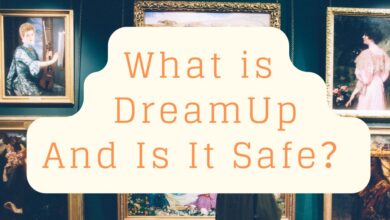5 Main Computer Components and What They Do

Your computer is a marvel of human ingenuity and engineering and is constantly being improved and evolved as newer and faster technology is discovered. Let’s have a look at the five most important components inside your computer system and what they do.
1. The Power Supply

We’ll start our journey through the internals of a computer at the source of its power – the power supply. It’s an often-overlooked component that any science student will tell you is vital to the reliability and proper operation of any computer from reputable brands like Lenovo. The role of this component is a simple, but an incredibly important one. The power supply (also called a switching power supply) is responsible for taking the AC power coming from a wall outlet, converting it to DC power, and sending the correct voltages to the different components inside the computer.
A power supply has an overall rating measured in watts, both 5V and 12V supplies, and needs to have enough wattage to supply enough power to each component. The more power-hungry your components, the bigger the power supply you will need. While a standard office computer will typically run perfectly well on 350W, a big gaming rig with a demanding graphics card might need an 800W or bigger power supply.
2. The Mainboard
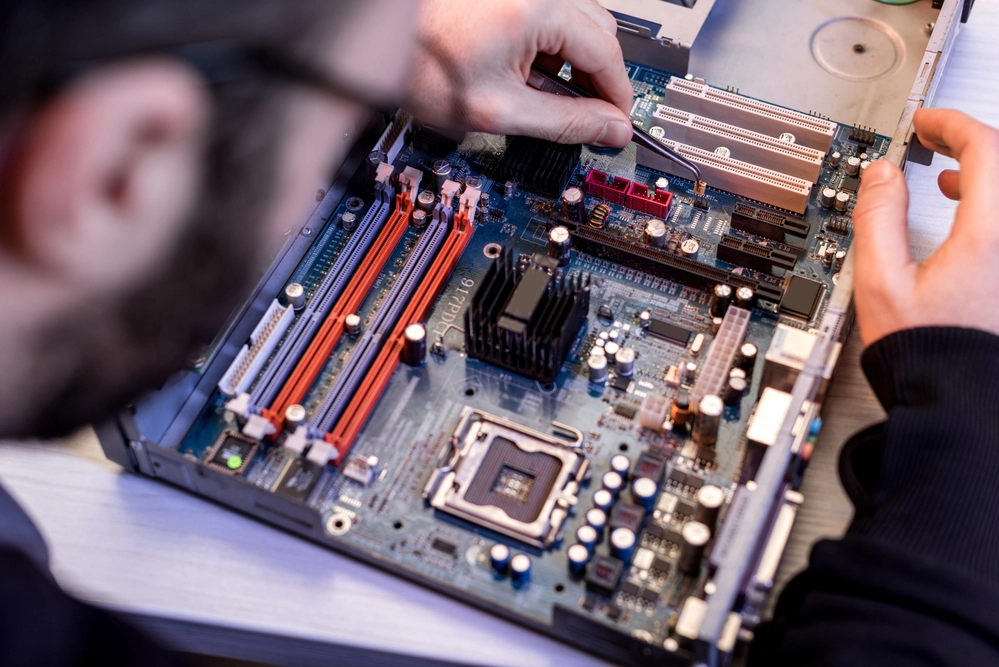
If the computer was a city, the mainboard would be the road network. The mainboard is also sometimes called the motherboard, and it’s an apt name for this component. It has the important job of providing connectivity between the various components inside the computer, as well as housing many components on the mainboard itself. The mainboard is where you’ll install the processor, memory, display card and any addon cards, and has ports to connect storage and optical drives to it. It’s also where the mainboard controller lives, providing a high-speed interface between the processor and the memory and display card.
In modern days, the mainboard also houses the audio card, responsible for producing sound on your pc, and many of the connectivity interfaces, like the network interface, USB interface and others. When you connect cables to your computer, there’s a good chance you’re connecting them to the computer’s mainboard.
3. The Central Processing Unit

The central processing unit is the brain of the pc. It’s responsible for providing computational power to the system. Its actual operation is incredibly complex, and beyond the scope of this guide, but on a surface level it uses billions of microscopic transistors to perform calculations using logical comparisons dictated by internal logic called an instruction set.
Don’t worry if you don’t understand that – all you need to remember is that the central processing unit (CPU) is responsible for the computational functions of a pc. The speed of the system as a whole is directly related to the speed of the CPU and is measured in Gigahertz (GHz). This is a measure of the number of computational instructions the CPU is capable of processing in a second. A 1GHz CPU can process 1 billion instructions per second. Modern CPUs also include the pc’s, basic display card that is used if a separate dedicated display card isn’t installed in the system.
The biggest manufacturers of processors used in modern-day computers are Intel and AMD, although Apple is set to challenge them because it has started making its own processors again too, after many years of using intel’s processors to power its Apple Mac line of ps’s.
CPUs get very hot during operation and require special cooling devices called heatsinks to be fitted directly to them to disperse the heat generated during their operation.
4. Computer Memory
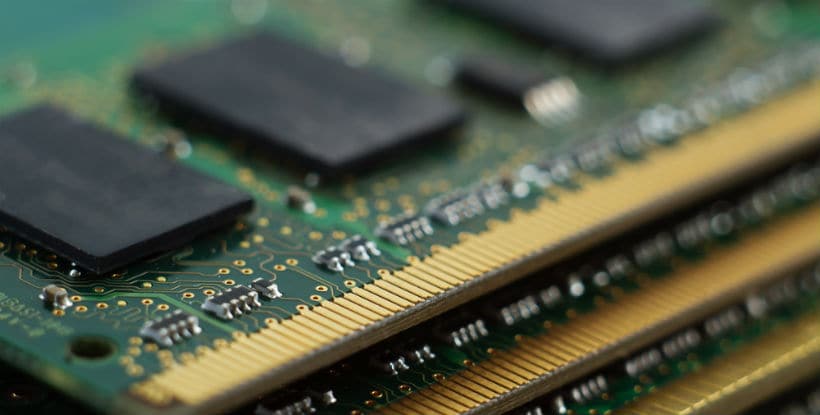
Computer memory is next in the line of computer components, and interfaces directly with many other components. Computer memory or Random Access Memory (RAM) is the computer system’s short-term memory storage. It can temporarily store data that is in use by the computer’s operating system or active applications but is not a storage device and is what we call volatile memory as it is cleared when the computer system is powered off. The more memory a computer has, the more temporary data it can store, and the faster the system can operate with more applications running or loaded at once.
Computer memory is measured using the same measurement as non-volatile storage, which we’ll look at next. Typically, current computer systems have anywhere from 4GB to 32GB of system memory, but servers and workstation computers might have many hundreds of Gigabytes of system memory. Adding additional memory to a computer system is a cost-effective upgrade and can have a noticeable difference in the computer’s performance.
5. Computer Data Storage
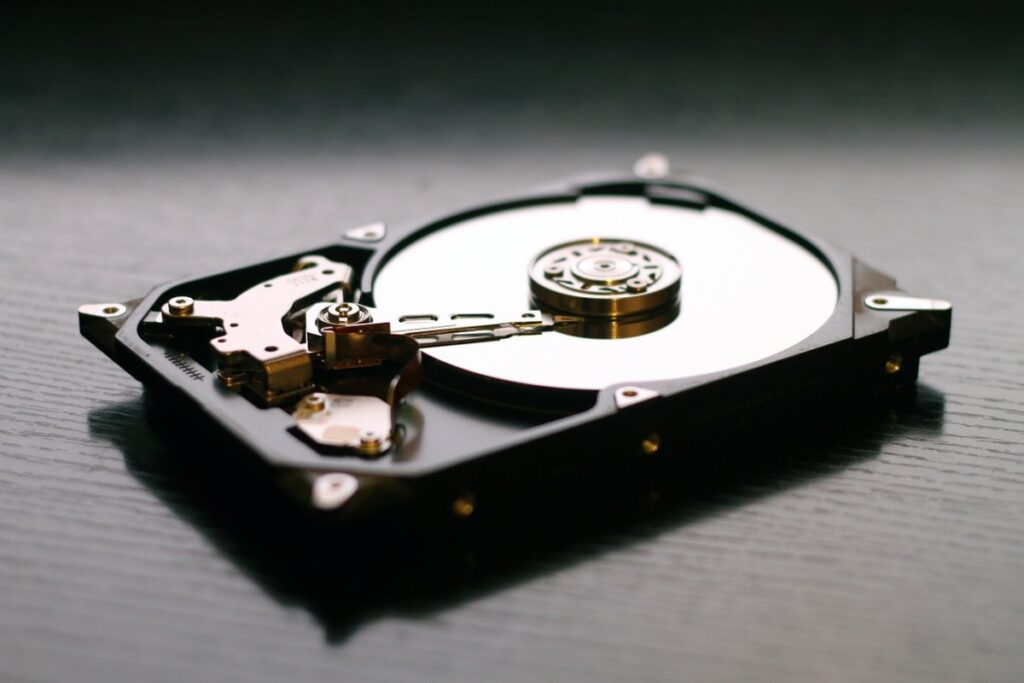
When you need the computer to save your files and information, you no longer want it in the memory, and instead want to save it to the computer’s hard drive, or data storage device. It’s designed for long-term storage and can retain information even without power or being connected to a system at all.
For the purposes of desktop or laptop, storage drives are available in two different types – hard drives and solid-state drives.
Hard drives are mechanical devices that store data on special magnetic spinning platters, much like a vinyl record does, with a rotating head unit designed to retrieve that data by reading the magnetic platter. They have large capacities and are very cost-effective but aren’t very fast. Hard drives are better used for archival storage.
The other type is the newer solid-state drive, which uses non-volatile flash memory to store data, much the same way as a USB thumb drive does. It’s much faster because it doesn’t need to use a mechanical moving head unit to locate the data and instead can instantly read the data from the drive. They’re more expensive and typically not available in large sizes of hard drives, so are best used when a fast storage system is needed, like for an operating system or applications.
Many other components can be installed into the modern system like dedicated graphics cards and addon cards, but the five listed here are required for any system to function.