How A VPN Can Make You Go Camouflage

A VPN (Virtual Private Network) is an online security and privacy service that permits you to do three things: encrypt your internet connection, change your IP address, and access content from around the world.
It also gives you the ability to bypass censorship and geo-restrictions (like if you want to watch Netflix in another country).
A VPN can make your internet identity go camouflage because it makes it hard for hackers, authorities, or anyone else trying to track your activity on the web.
This means they may never know who you are or what sites you visit.
A VPN will keep all of your internet traffic safe from prying eyes like ISPs too, which means that even when using public WiFi networks or logging into sensitive accounts like banking, you’re still protected.
What is Camouflage Mode?

Camouflage mode is a feature that allows you to disguise your true IP address so you can surf the web anonymously.
It also enhances your security by hiding your location data. The last function of camo mode is it hides your online activity so nobody knows what you are doing or where you are.
6 Different Ways To Camouflage Yourself By Using A VPN
There are six different ways that you can use a VPN to camouflage yourself and go incognito while browsing the web. They are:
- Use a VPN to change your IP address so your location cannot be tracked.
- Use a VPN to encrypt your traffic so your activity cannot be monitored.
- Use a VPN to access websites that are blocked in your country or region.
- Use a VPN to access content that is censored by your government or ISP.
- Use a VPN to bypass geographical restrictions on content.
- Use a VPN to keep your personal information and identity anonymous.
To learn more about how you can use a VPN click here:
1) Use a VPN To Change Your IP Address

Your real IP address is exposed to the world when you are browsing the web. It can be used by internet service providers, hackers, spyware, ad companies, and website owners to track what you are doing online.
However, your virtual location will not be exposed through the use of a VPN. This means that you can choose any virtual location you want from the list of servers provided by the VPN service.
You can also change your IP address at any time, so your true identity remains hidden.
When you are downloading something from the internet, your IP address is exposed to the world. This can be used by hackers, ad companies, and website owners to track what you are downloading.
However, if you are using a VPN, your true IP address will not be exposed. This means that the contents of your downloads will remain confidential and hidden from the public.
2) Use A VPN To Encrypt Your Traffic
VPNs encrypt all of your traffic so it cannot be read by anyone else. This includes your ISP, government, and hackers.
It also means that the contents of your traffic cannot be monitored or tracked. This makes it a great tool for hiding your online activity from prying eyes.
Fortunately, you don’t need to be downloading something sensitive to benefit from encryption.
All of your traffic is encrypted by default, so the content of what you are browsing or downloading will stay confidential.
You can also choose which connections should remain encrypted while browsing other websites.
3) Use A VPN To Access Blocked Websites

Many countries and regions block access to certain websites and content.
This is done for a variety of reasons, such as censorship, security, or regional restrictions.
However, you can use a VPN to bypass these restrictions and access any website you want.
All you need to do is connect to a VPN server in another country or region that has access to the content you want.
An example of a group of people who might be interested in bypassing internet censorship would include people in the region of China.
The only way for them to access blocked sites is to use a VPN service.
The Chinese government restricts access to offshore gambling websites, social networks, Google, Facebook, and YouTube.
4) Use A VPN To Access Censored Content
Many countries and regions censor certain websites and content for political, social, or religious reasons.
However, you can use a VPN to access this content by connecting to a VPN server in a country that does not censor the web.
This will allow you to surf the internet without censorship or restrictions.
5) Use A VPN To Bypass Geographical Restrictions
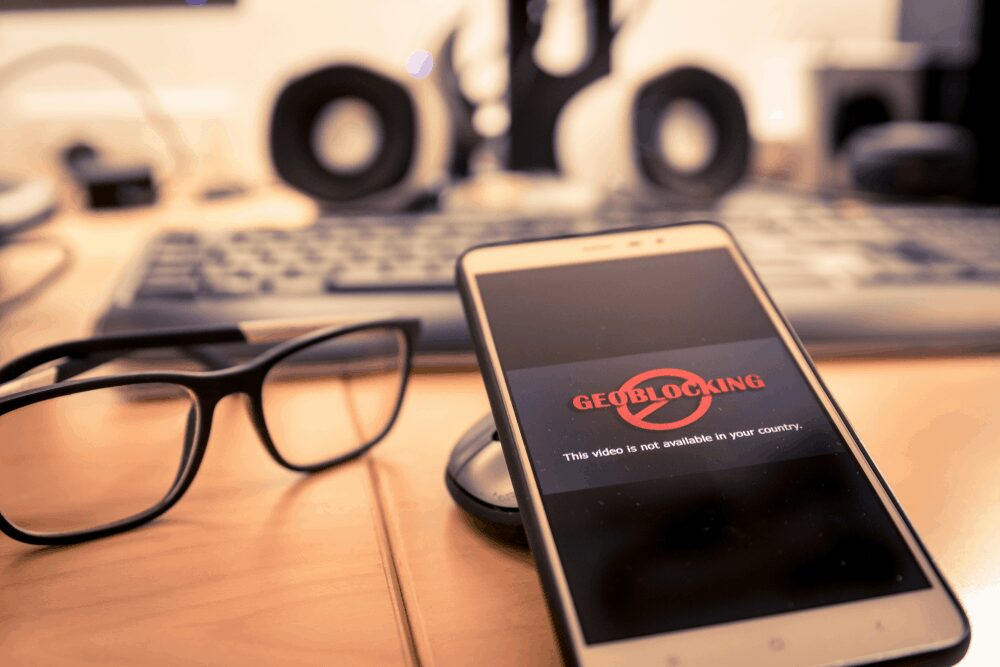
Some websites and content are restricted to users in specific geographical areas.
For example, Netflix is only available in certain countries. However, you can use a VPN to bypass these restrictions and access the content you want.
All you need to do is connect to a VPN server in the country where the website or content is available.
6) Use A VPN To Keep Your Identity And Personal Information Anonymous
When you are browsing the internet, your identity and personal information are exposed to the world.
This can be used by hackers, identity thieves, and other criminals to steal your personal data. However, you can use a VPN to keep your identity and personal information anonymous.
This will protect you from online crime and keep your personal data safe.
Public networks, such as those in coffee shops and airports, are not secure. This means that your data can be easily accessed and stolen by hackers.
However, if you are using a VPN, your data will be encrypted and hidden from prying eyes. This will keep your information safe and secure when you are using public networks.
Conclusion
A VPN provides a variety of ways that you can camouflage yourself online.
It allows you to change your IP address, encrypt your traffic, access blocked websites and content, bypass geographical restrictions and keep your identity and personal information anonymous.
This makes it a great tool for online privacy and security.




