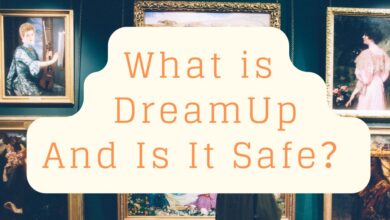Must-Have Features for iOS Conference Apps in 2024

With the rise of technology and its impact on the business world, conferences have become an essential part of many industries. They provide a platform for professionals to network, share knowledge, and discuss the latest trends and developments in their fields. In recent years, the use of mobile apps has transformed the way conferences are organized, making them more accessible, interactive, and engaging for attendees. As we enter 2024, here are some must-have features for the iOS conference app that organizers should consider to provide the best experience for their participants.
1. Personalization
One of the most critical features of a conference app is personalization. Attendees should be able to customize their experience by selecting the sessions they want to attend, creating their schedules, and receiving personalized recommendations based on their interests. This feature not only makes the conference more convenient for attendees but also helps organizers track attendance and gather data on attendee preferences.
2. Real-time updates

Another essential feature for conference apps is real-time updates. Attendees should be able to receive notifications about changes in the schedule, new speakers, and other important updates. This feature helps keep attendees informed and engaged and prevents them from missing important sessions or events.
3. Interactive maps
Conference venues can be large and confusing, especially for first-time attendees. Interactive maps can help attendees navigate the venue and find their way to different sessions and events. These maps can also include information about nearby restaurants, coffee shops, and other amenities, making it easier for attendees to plan their day.
4. Networking tools

Networking is one of the primary reasons why people attend conferences, and conference apps can help facilitate networking by providing attendees with tools to connect with other attendees. Features such as in-app messaging, attendee profiles, and matchmaking algorithms can help attendees find people with similar interests, set up meetings, and make meaningful connections.
5. Session feedback and evaluation
Getting feedback from attendees about the sessions they attended is crucial for organizers to improve future events. Conference apps can provide attendees with an easy way to provide feedback and evaluate sessions. This feature can also help organizers identify which sessions were the most popular and which speakers resonated with attendees.
6. Gamification
Gamification is an effective way to increase attendee engagement and participation. Conference apps can incorporate gamification elements such as badges, points, and leaderboards to encourage attendees to attend sessions, participate in polls, and engage with other attendees. This feature can also help create a sense of friendly competition among attendees and increase overall participation in the event.
7. Accessibility
Accessibility is an important consideration for conference organizers. Conference apps should be accessible to attendees with disabilities, including features such as closed captioning, audio descriptions, and screen readers. This feature helps ensure that all attendees can fully participate in the event and have a positive experience.
In conclusion, conference apps have become an essential tool for organizers to provide attendees with a more convenient, engaging, and interactive experience. As technology continues to advance, we can expect to see even more innovative features and capabilities added to conference apps in the coming years. By staying up to date with the latest trends and incorporating these essential features, conference organizers can create a seamless and enjoyable experience for attendees, ultimately leading to greater engagement and success for their events.