How To Boost Email Management Productivity – 2024 Guide

Does it take hours for you to sort through your emails every day? Do the notifications about incoming mail distract you from your work? Does it annoy you when you have to scroll through the sea of junk mail such as newsletters, advertisements, or reminders to pay for your subscriptions even though they’re automatically scheduled to do so? If the answer to all of these is yes, as it is for most of us, you might need some help with organizing and managing your inbox folder so you can save yourself some headaches and become more productive.
Even though most of us communicate via messaging apps or through phone calls, a lot of the business-related stuff is handled through email. That can cause a lot of daily mail and a time-consuming problem. But, it’s just the way it is, what can you do about it, right? Wrong. There are a couple of things you can do to make the daily email task less stressful and faster. We’re here today to help you achieve just that. We’re going to help you organize your mail in a way it saves a lot of time and nerves.
1. Delete the mail

The first thing you should do when you open your mail for the first time that day is to delete the unnecessary mail from your inbox. It’s the same thing you would do if you’d receive a ton of mail in real life. You’d quickly go through it, throw the promotional stuff in the trash where it belongs and then you’d open the mail you have to deal with – mail like bills or credit card reports. Apply the same principle here.
Let’s say you open your inbox and you have 33 new messages. What are the chances that all of them are urgent? Slim, to none. Do a quick scan. Grab your mouse, select all the promotional email,s or the ‘funny’ stuff your weird uncle sends you and throw it in the bin. You were never going to read that, don’t let it clutter your inbox. Now that you’ve removed all the worthless mail, you can proceed to the next step.
2. Prioritize
Have you heard about the 20% rule? It’s something that applies to most of your life and especially for emails. The gist of it is, focus your energy on the most important stuff you got going on at the moment. For example, if you have ten ideas, focus on the two you’re most passionate about and put others to the side. The same thing applies to your inbox.
You’ve already deleted the junk mail, now prioritize what’s left. Not all of those are equally important. Take a look at the subject of those emails and find the most important ones and focus on them right away. That way, you’ll tackle your most important ones while you’re still fresh and in the mood for work. That way, you’ll achieve more in areas where it matters the most. Those emails could be job interviews, important clients, details about important projects you’re working on, or anything else you got going on at the moment. Once that is settled, move on to the rest.
3. Unsubscribe from unwanted mail

All of us receive those emails. Once you sign up for any website via email, you’re bound to receive this mail. Whether it was a sign up for a one time purchase, you’ll still get newsletters, coupons or promotional mail from the store for the rest of your life. Unless you unsubscribe the first time you get the email (which we rarely do) it might become a time-consuming issue to unsubscribe from all of them. it’ll take a lot of scrolling and 3-step clicking to get rid of those emails. Luckily for all of us, there’s this brilliant thing called clean.email that can do that for you. You’d be able to unsubscribe by bulk and do a lot more to keep your inbox clean and organized.
4. Create templates
We all know that repetition is the mother of all learning, but, do you really need to write the same message over and over again? No, you don’t. All that does is wastes your precious time. If you have a message or a generalized response you use all the time, don’t just type it out every time – save it. Create a template or canned response, however, you want to call it and reuse it. Once you try and do this, you’ll realize you’re probably going to end up with several of these. This will save you a lot of time, so do it as soon as possible.
5. Turn of the notifications

You’d put your phone in silent or do not disturb mode when you’re working, so why do you leave your email notifications on? Unless you’re one of the rare people that get an email a day and they need to know when that email arrives, turn your notifications off. All they do is remind you that you’ve received more mail that you have to deal with and it stresses you out. Not to mention the obvious distraction every time something ‘dings’ or pops up on your screen. Turn them off, believe us.
6. Use more than one email address
This is an especially useful tip for those who use the same email handle from their teenage days. No one will take you seriously if your handle is god.g4m3r.02. Additionally, it’ll also save you some time with the first step we’ve mentioned. Create an email address that’s strictly for business and important mail and have another one that you use for signing up online. That way, all the promotional junk gets delivered to a separate address, so if you ever decide you’re interested in what’s new or on sale you’ll just login to a different account while the one you use daily is clutter-free.
7. Empty the trashcan
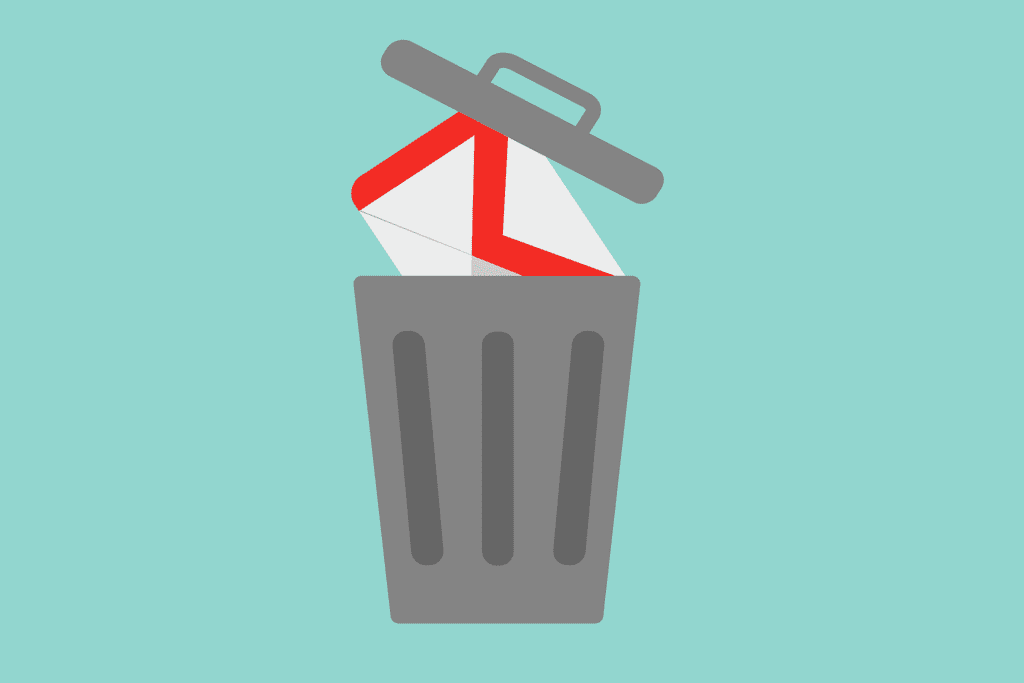
There’s a reason why you throw away stuff – you don’t need it. Don’t waste your storage because you don’t want to empty a trash folder you’re never going to open and scroll through. If you’re worried you might’ve deleted something by accident. Empty the trash once a week. That way, you can still scroll through it and locate the thing you might’ve erased by accident without having to dive too deep.
There are a lot of other things you can do to organize your inbox. You can filter your email, reuse subject lines for easier searching and so on. Try and find what works best for you while keeping a few of these tips in mind.




