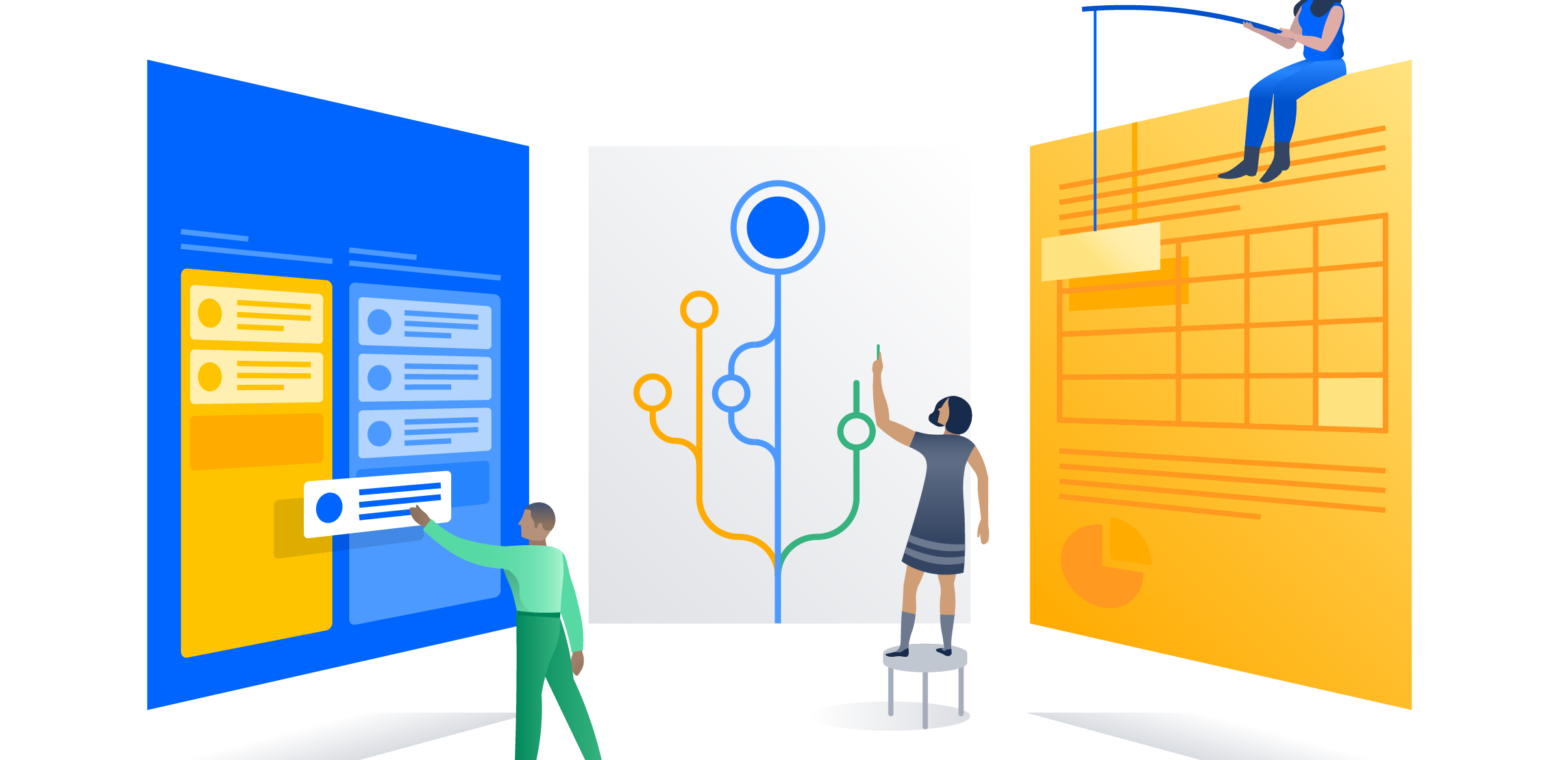
Creating a good workflow is of the utmost importance when you’re looking for ways to increase productivity at the office. Sometimes, no matter how hard-working your employees are, your productivity levels will be far lower than they should be. If you’re stuck on trying to find the reason behind this problem, then your company might suffer from a bad workflow. It’s something many managers happen to overlook, but as we previously said, it’s essential for running a successful business.
So, how do you know that your organization lacks a good workflow?
Well, in this article, we’ll provide you with the most obvious signs your company has a workflow problem! So, without further ado, let’s get to the bottom of it!
Symptom number 1: You’re always late with your projects

We all know how damaging constant delays can be to a business. If it seems like you’re always late with your projects, then you might have a workflow problem. Usually, a complex project requires many meetings, reports, and constant collaboration and communication between the departments. So, the key is to simplify the processes that happen at your workplace daily! If, for example, your IT department is overloaded with work every day, and they don’t have the tools or the time to communicate with other departments properly, your whole team might be late with their tasks.
So, if you’re battling constant delays at the office, you might need to reorganize your workflow to make it as simple as possible. Get rid of everything unnecessary and make sure to be flexible enough, so if anything unexpected happens, you’re able to maintain your workflow.
Symptom number 2: Your employees are dissatisfied with the daily processes

Another big sign that your workflow needs reworking is that you’re getting constant complaints from your employees. Make sure to listen to their opinions, as they will be the first to notice that some improvements have to be made. For example, if your accounting department always has an issue with your sales department, then there’s probably an issue in their daily communication process.
If your employees are frequently asking for personal days due to exhaustion, and if any sudden change to the schedule creates complete chaos at the office, it’s time to make some improvements to your workflow.
So, the next time you have a staff meeting, make sure to ask them about the common issues they encounter daily. Get their input and ideas on how to fix the problem, as they’ve probably spent more time thinking about it than anyone else.
Symptom number 3: you’re losing a lot of time on manual tasks and you lack tech solutions

If your employees are overloaded with paperwork every day, it’s a sign your workflow needs some improvements. You’ll need to redistribute the tasks evenly, so the daily workload is not a one-department job. Of course, an even simpler solution to this issue is to get software tools to automate these tasks. For example, if your managers spent hours upon hours on creating daily schedules, you should invest in computer software that will make their job easier.
You can even use online workflow tools like www.zenflowchart.com to help you create and manage your company’s workflow. There’s no need for your managers and employees to waste time on creating all of these manually, as technology is there to help you increase your productivity by automating everything. Also, using software solutions will drastically reduce any paperwork errors you encounter every day.
Symptom number 4: Poor communication
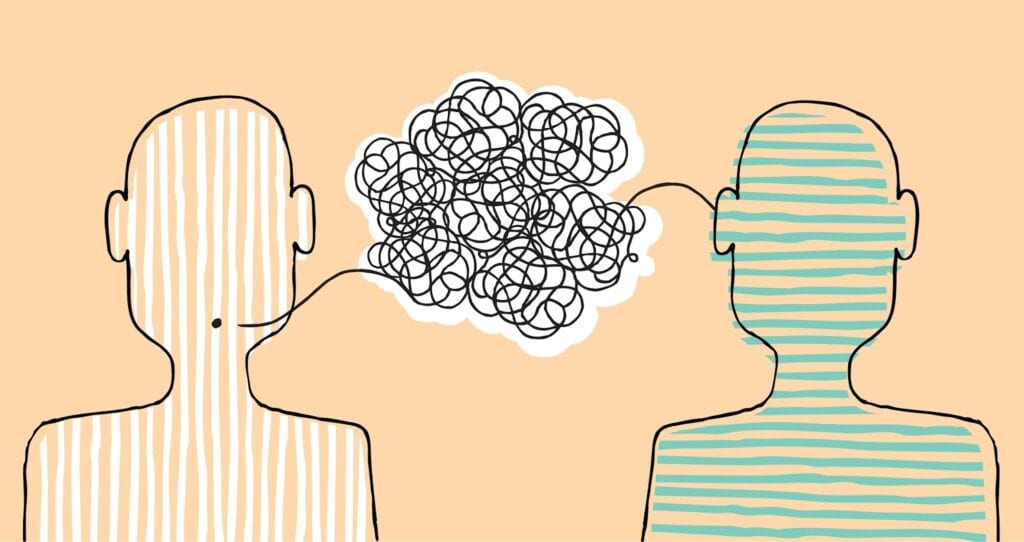
Inefficient communication inside of your company can affect the overall productivity in a major way. So, if you notice that there’s always someone waiting for an email response, or that you waste too much time on meetings, it’s time to make some changes to your workflow. Luckily, today there are many tools to help you improve the communication between your employees and managers. Instead of holding a meeting every few hours, you should invest in computer software that will make tracking everyone’s progress as simple as possible.
So, if you notice that there are always delays in your projects because the communication channels in your company are inefficient, it’s time to impose some changes to the overall workflow. When you start working on your workflow, you’ll soon notice that there’s a lot of unnecessary communication there. Make sure to remove everything that wastes time and try to find a better solution.
Symptom number 5: Your team seems to be confused over their tasks

A good sign that your workflow needs some improvements is that your employees are constantly bombarding you with questions over their tasks. If you want your staff to be efficient and productive at what they do, you need to set clear instructions for them to follow.
A lack of clarity means a lack of a good workflow. Everyone needs to know exactly what his or her job is to be able to do it properly. Therefore, if you notice that some departments seem to always be at loss on what their tasks for the day are, you’ll probably need to create a completely new workflow for your office.
All in all, if you’re looking to increase productivity and efficiency at your company, setting clear tasks and goals is of the utmost importance. Stay away from overly complex systems, and try to make everything as simple as possible. The whole team needs to be on board with the workflow, so make sure to listen to their ideas too.
The bottom line
If you’re looking to create a more productive workplace, optimizing your workflow should be your top priority. Realizing that your workflow needs to be updated is the first step to the process, and it’s pretty easy once you know what the signs are!
So, make sure to look for sings listed in this article, and take a good look at your existing workflow. Talk to your staff and your managers and get some fresh ideas to improve what you have. Many companies make the mistake of hiring an additional workforce instead of optimizing what’s already there! So, don’t be one of them, and start improving your workflow as soon as possible!




