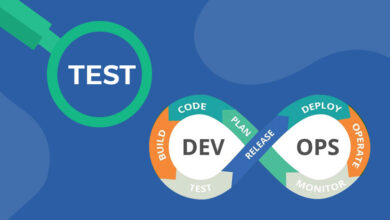How Do You Test Software for Usability By People With Disabilities?

When we talk about testing software, it doesn’t just mean finding bugs, ensuring that it functions well, and ensuring the product is user-friendly and accessible to users with disabilities.
Usability testing is basically focused on the ability of your software to accommodate the needs and preferences of users with various disabilities, including cognitive, auditory, visual speech, or other impairments.
If you’re evaluating products on those who don’t suffer from disabilities, why shouldn’t you test the products on one who is deaf, blind, or dyslexic?
You can allow them to browse the items on your website and, add products they want to their carts, purchase the items they purchase without the help of an individual from the family or a friend.
If they cannot complete the task and decide to look elsewhere, they can select another company with a more user-friendly website.
This article will show you how to assess the accessibility of software for disabled users and the tools and techniques you can use to improve the usability testing procedure.
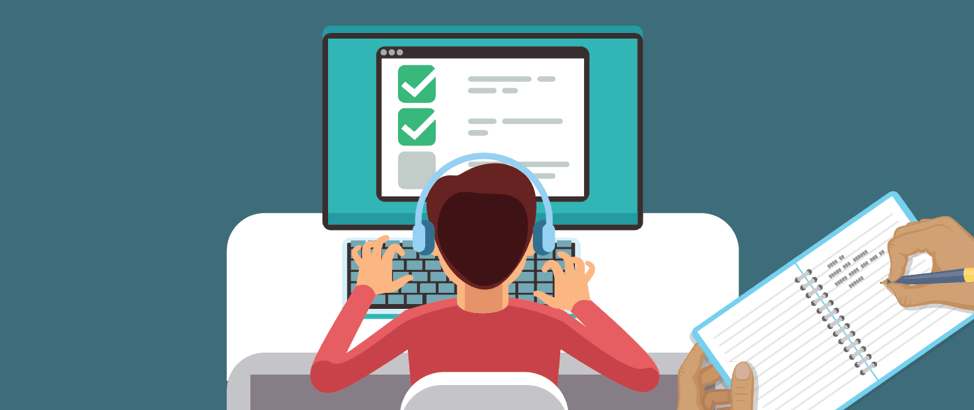
What is Accessibility Testing?
Testing for accessibility establishes whether a service or product suits people with different capabilities.
The test is able to evaluate a variety of impairments, from visual and auditory impairments to motor and cognitive.
The objective is to determine and eliminate barriers that hinder those with disabilities from using the product or service.
Why Accessibility Testing?

Testing for accessibility is essential because it ensures that software products can be accessed and used by anyone, regardless of abilities. It is necessary for various reasons, such as compliance with the laws, social responsibility, and benefits for businesses and designers who put users in the leading position. Let’s take a look at the reasons why accessibility testing is a mandatory necessity.
-
Legal Compliance
Many countries have laws and regulations requiring organizations to ensure that their products, services, and environments are accessible to those who are disabled. Testing accessibility allows organizations to adhere to the laws and rules.
-
Social Responsibility
Making the various services, products, and settings accessible to those with disabilities is a moral responsibility for all businesses. It allows people with different capabilities to be a part of society and have the same opportunities as other people.
-
Business Benefit
Testing for accessibility can help companies determine and eliminate barriers to accessibility for those with disabilities, expanding their customer base and improving their standing.
-
User-Centered Design
Testing accessibility can help companies develop products, services, and environments that can be used by a wide variety of people, including people with disabilities. It can result in an improved user experience for everyone.
Some Best Examples of Accessibility Testing
One instance of testing accessibility could be whether a site is for visually impaired people. It could involve testing the site using screen readers to ensure that all content reads loudly and navigational elements are easily accessible through keyboard commands.
Also, it could test the website’s color contrast to ensure that the text is accessible to low-vision users and that buttons and links are distinct compared to other components.
Another option is to test the accessibility of mobile apps for people with motor impairments. It will ensure that the app can be used by a single hand and that the buttons and controls are big enough to be tapped with the finger comfortably.
It also includes testing to ensure that the app includes the option of a different input method, for example, a head pointer or sip-and-puff switch.
It’s important to remember that accessibility testing isn’t just for those with disabilities but people of different abilities, ages, and cultural backgrounds.
Benefits of Accessibility Testing
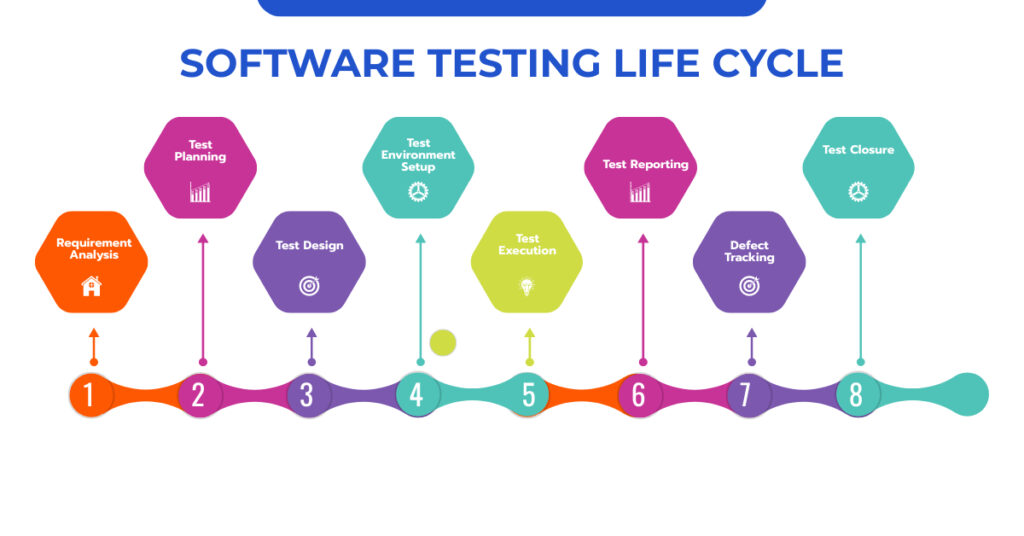
Accessibility tests can help companies comply with legal requirements, enhance the user experience, expand market penetration, cut costs, increase SEO, boost brand recognition, and adhere to user-centered design principles.
In addition to the obvious reasons accessibility tests should form an integral element of any organization, here are some special benefits to consider why you should include accessibility tests in the software Testing Life Cycle (STLC).
-
Improved user experience
Through identifying and addressing obstacles to accessibility testing for accessibility, it can enhance the experience of users, even those with disabilities. It can lead to higher satisfaction with customers and loyalty.
-
Market reach increased
Businesses can increase their customer base and discover new markets by making software products, services, and environments available to PWD.
-
Savings on costs
Recognizing and addressing accessibility issues earlier in the development and design process is cheaper than making changes later.
-
Improved SEO
Testing accessibility may help to improve SEO for a website because many search engines can recognize and rank accessible sites better.
-
Better brand image
The companies that make accessibility their priority demonstrate their commitment to diversity and inclusion, which can boost their brand’s reputation and image.
What Is the Checklist For Accessibility Testing?

An accessibility checklist usually comprises the following items to check off prior to giving your website or application the green light. These are the most important elements. Let’s have a look:
-
Alternatives to text
Ensure that all images and other non-textual elements have the appropriate alternative text options, like alt text, which explains the function or contents of the element.
-
Color contrast
Check whether the color contrast between background and text is adequate for people with visual impairments, like those with low vision or color blindness.
-
Keyboard access
Check that the functionality is accessible only with the keyboard and that there aren’t any issues with keyboards, such as traps for keys or problems that hinder users who are only using keyboards from accessing the content.
-
Text that can be resized
Verify that you can resize the text without assistance technology and ensure that the layout doesn’t break or become difficult to read after changing the text size.
-
Labels and forms fields
Ensure all fields on the form are labeled clearly and appropriately and the labels are properly linked to the fields.
-
Navigation
Examine the navigation to find an unambiguous and consistent layout that is easy to locate and accessible to users using assistive technology.
-
Multimedia
Check that the multimedia you use, like audio and video, includes captions and transcripts. Also, ensure the viewer can pause, stop, and skip through them.
-
Error messages
Verify whether error messages are clear, informational, and clear to everyone.
-
Language
Check that the site or application is available in a variety of languages or that users are able to switch the language easily.
-
Compliance
Check that the site or application is accessible according to the accessibility standards and guidelines, like The WCAG 2.1 and the Americans with Disabilities Act (ADA).
Different Types Of Accessibility Testing
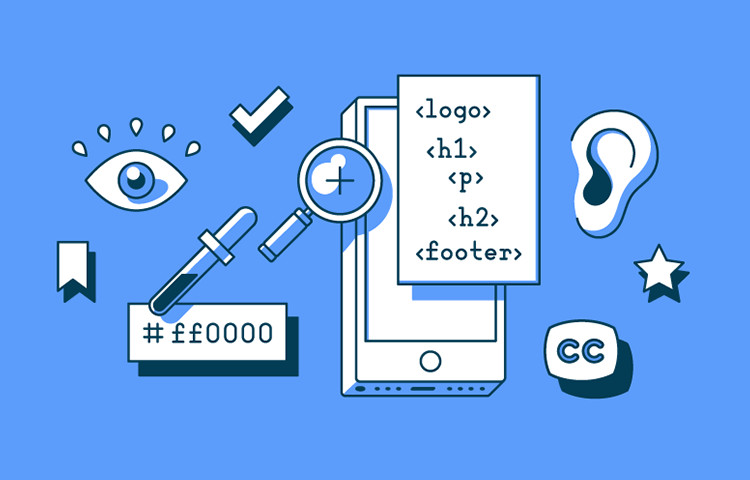
Every type of test offers its advantages, and combinations of these tests are usually the best method to ensure you thoroughly evaluate the service, product, or the environment’s accessibility.
You can conduct accessibility tests, which can be conducted using practical and usability testing. compatibility testing, as well as tests of performance.
-
Functional Testing:
This testing entails testing the software’s capabilities to ensure everyone uses it widely. It involves testing the software or service that utilizes assistive technologies like keyboard-only navigation screen readers and observing actual users who are disabled.
-
Tests for Usability:
Usability testing is the process of assessing the quality of a service, product or setting to determine if people are able to use and comprehend it. This could include enlisting people who are disabled to try the product and provide feedback on their experiences.
-
Compatibility Testing:
This type of test involves testing the compatibility of a service using different browsers, devices, and assistive technologies. It could involve testing the product with different operating platforms, browsers, mobile devices, and assistive technologies. You can leverage cloud-based platforms such as LambdaTest. It is an AI-powered test orchestration and execution platform that allows enterprises to run accessibility tests over 3000+ test environments, including real device cloud. It speeds up the testing process and reduces time to market. Because of such features, more than 10,000 enterprises rely on LambdaTest for their testing need.
-
Tests of Performance:
This testing entails testing a product’s performance to ensure it can be used in various ways. It could include testing an application or website’s load speed and ability to respond to buttons and other controls.
Different Steps To Perform Accessibility Testing
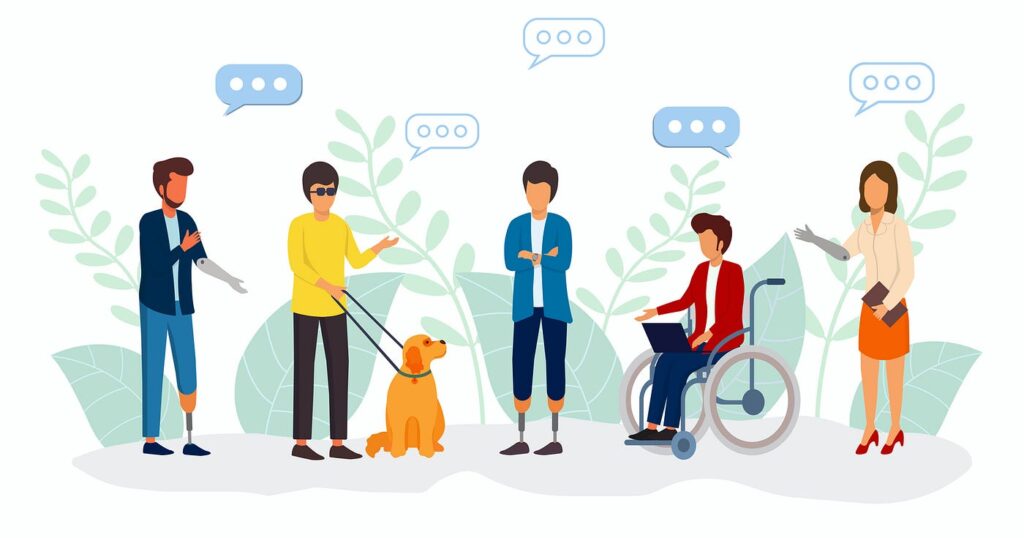
Tests for accessibility employ various methods, which include both automated and manual testing. It is important to remember that test accessibility is a continual process, and it’s crucial to periodically test and analyze the accessibility of a website or app to ensure it is accessible throughout the years.
Here are the steps to follow for conducting accessibility tests:
1) Accessibility Standards and Guidelines
Be ware of accessibility guidelines and standards for the evaluated service, product, or environment, including WCAG and the Americans with Disabilities Act (ADA) guidelines.
2) Setting Up the Test Environment
This is the process of creating your testing space and the tools like assistive technology and testing software that can be used in the process of testing.
3) Perform Manual Testing
Utilize manual testing methods, for example, typing on the keyboard, and techniques like screen reader testing to evaluate the features, services, and settings.
4) Perform Automation Testing
Install automatic testing software to check the website and the application, looking for accessibility concerns, for example, the absence of alternative text or a poor color contrast.
5) Evaluate Testing Result
Review the testing process results and determine accessibility issues that require immediate attention.
6) Fix the Issue
Make adjustments to your software to address accessibility issues you have identified during your testing.
7) Take Retest
Check the software’s accessibility to ensure that accessibility issues are not existing and that the modifications aren’t introducing new accessibility issues.
8) Document & Report
Note the test procedure and the results, and then communicate the results to all stakeholders.
Best Practices for Accessibility Testing In 2024

It’s difficult to make something substantial without a practical approach. Do all the right things if you wish to get the most value out of accessibility tests for your service. Let’s take a look at the most effective practices for it.
-
Check early and frequently
Test accessibility must be an integral component of the development process, and testers must conduct it in multiple phases during development, design, and testing.
-
Manual as well as automated testing
Both automated and manual testing techniques have strengths as well as weaknesses. Automated testing is able to quickly pinpoint the most common problems, whereas manual testing can uncover more complicated issues.
-
Try it out with actual users
Tests with users are the most efficient method to identify and fix accessibility issues. Test with a variety of users as well as those with different disabilities.
-
Test on all browsers and devices
Accessibility issues can differ according to the device and the browser utilized. Try testing on various platforms and browsers as well as devices.
-
Verify compatibility with assistive technology
Testing your website or application with various assistive technologies, such as screen readers, is essential to ensure it works with them.
-
Document and follow issues
Keep track of accessibility issues discovered in testing and follow them until they are resolved.
-
Maintain and update your website
Websites are constantly evolving and modified, so accessibility testing must be an ongoing procedure to ensure the accessibility of websites.
-
Use Web Accessibility Guidelines (WCAG)
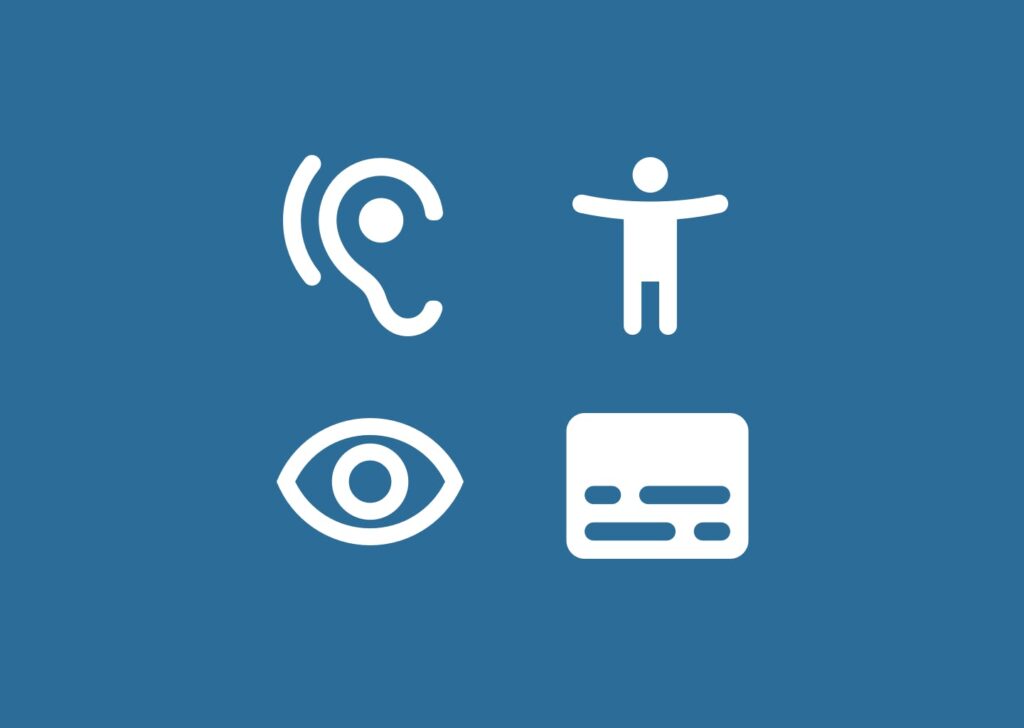
Source: designworld.co
WCAG offers a set of guidelines and criteria for success in accessibility in web designs.
-
Choose the appropriate tools
An array of tools can help you find and correct accessibility issues. They can automate certain testing procedures and identify common issues.
-
Incorporate accessibility testing into the process of development
Making accessibility tests an integral element of the development process instead of an afterthought will ensure that accessibility is considered at the beginning and could assist in preventing problems from developing from the beginning.
Conclusion
In this digital age, companies must ensure that the content on their websites and apps is accessible to everyone, even those with disabilities.
It means accommodating the specific requirements of people with disabilities, including hearing loss, blindness in part, and motor impairments.
Implementing best practices like the right color contrast, media placement, and using captions and alt texts are essential in achieving accessibility.
To ensure compliance with rules such as WCAG 2.1, the Stanca Act, and the ADA law, companies should consider accessibility testing with an accredited QA or independent test service provider to ensure their websites and apps are accessible to everyone.