Guide to Preparing Dynamic Videos for YouTube and Earning Money

Currently, practically everyone uses social media platforms to post about their daily lives and browse through content. As a result, businesses utilize social media video marketing strategies due to the high reach potential it ensures. Videos on social media garner 1200% more shares compared to the image or text-based content.
One key player in this market is YouTube, with over 2 billion active users on the platform. Statistically, the streaming volume of videos stands at around 1+ billion hours daily on YouTube. You can become a successful YouTuber by creating a YouTube channel and posting stylish videos regularly to gain viewers and conversions easily. But it would be best if you used the right tactics and video editing tools to optimize your content and earn monetary value.
Part 1: Ways to earn money via YouTube

Specific monetization models are common ways that most top content creators use here to gain profits.
- Advertisements- With ads, it is possible to gain huge revenue if you add the correct quantity to the videos. These ads appear when any viewer opens a video, either at the beginning or the middle, and sometimes both.
- YouTube Red revenue (Premium plan)- This relatively new feature of YouTube allows the channel creators to earn income from views. When the premium account holder clicks on the video and watches it, a small part of the subscriber fee is added to the video creator’s balance.
- Super stickers/super chat- This feature is available to YouTubers with over 1000 subscribers. When you activate it, the viewers can pay an amount to send these elements during the channel’s live chat to gain a chance to be visible to the creator.
- Merchandise- You can create personalized merchandise in your account for subscribers to buy from your channel, like custom-made t-shirts or mugs. This is a secondary method of income.
Part 2: An efficient editing tool for YouTube videos

It would help if you incorporated these techniques, like ads, into your videos after creating a channel to improve your reach and earnings. Then, of course, prepare videos and post them consistently, but make sure to optimize your content quality. For this, using a high-quality video editor for YouTube should help. One notable choice for Filmora Video Editor.
As one of the best video editing software for Windows and Mac, it comes with a wide host of advanced functions and video effects. There are many benefits available from changing the style using the preset Titles, Transitions, and Effects and optimizing sound quality with Auto Beat Sync and Audio Visualizer.
Part 3: Why choose Filmora Video Editor?
Here are some of the main features that make it an instant stand-out video editing tool among others.
1. Simplified Interface
It is simple for both professional content creators and total beginners to try with its easy-to-use interface and features like Instant Mode.
The home screen of this software includes advanced AI-powered tools like Auto Beat Sync and Instant Mode. This feature eases the editing process for people with limited editing skills since the software handles the process automatically.
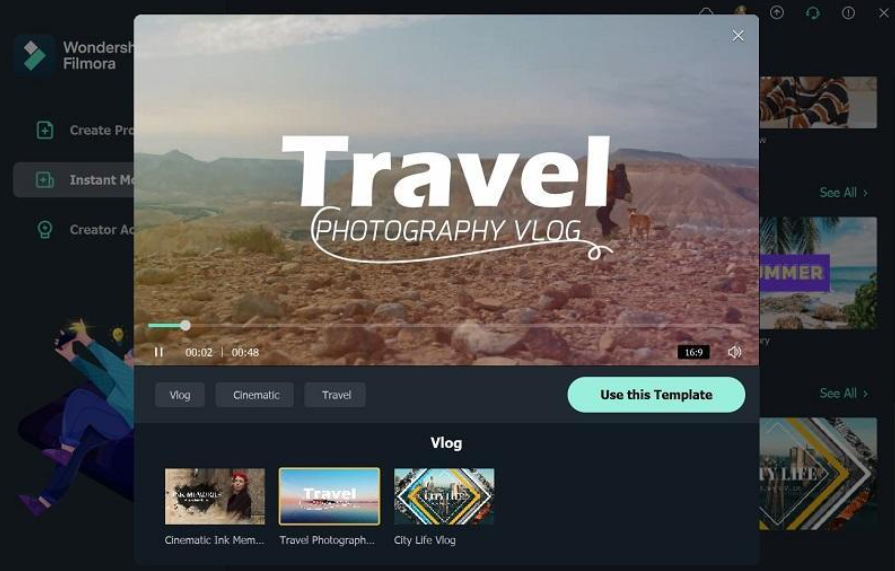
2. Alt text- instant mode eases the editing process
Besides that, you can expect a simple user experience on the editing interface after you click on New Project. For example, the tabs for advanced preset tools like Effects, Titles, and Audio are available on the topmost taskbar. Additionally, standard video editing tools are visible on the toolbar above the editor timeline.
Plus, you can drag the videos you want to edit and elements you want to add to them on this timeline.
3. Effects/ Titles
You can access FX plugins of the OpenFX category, like Boris FX and NewBlue FX. Besides the pre-set effects available, these versions have more variety in the effect styling and theme.
A wide range of pre-set Titles is available here that you can use to add a heading to your video. Then, you can put that as the main video thumbnail on YouTube to entice viewers- add any written text here.
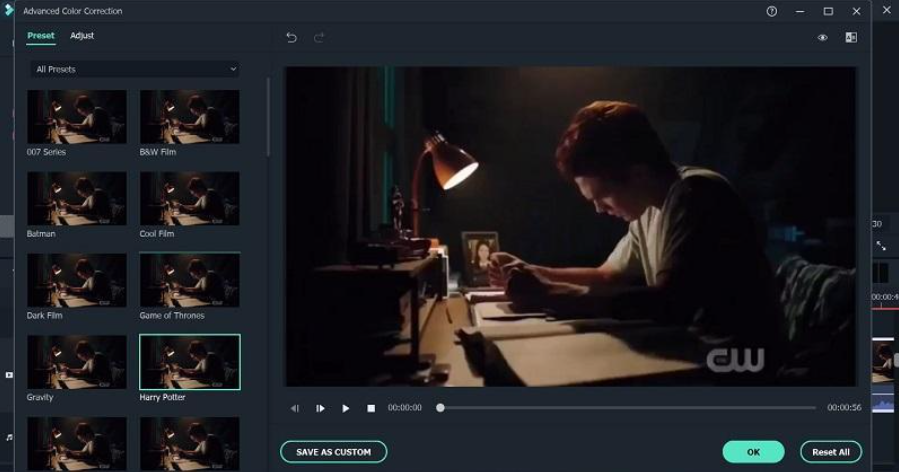
4. Video editing tools
Wondershare offers tools for cutting, merging, splittin,g, and enhancing the video easily. You can crop videos and remove background sound from clips. Furthermore, adjust specific elements with features like Color Correction, Motion Tracking, and Audio Ducking here.
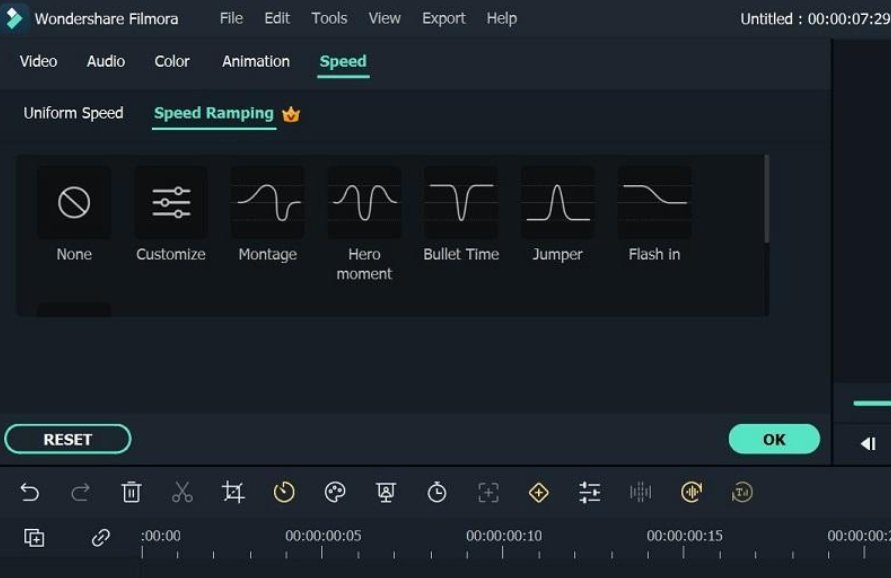
5. Speed Ramping
The Speed Ramping function is highly effective in adjusting video playback speed in a customized sequence. You can heighten the pace as necessary or reduce it to give a slow-motion effect.
Alt text- speed ramping functions
6. Masking and Blending
There are around 18+ blending modes available that you can adopt and insert into your video. You can add overlays, modify the visuals, or use the duplication technique to design the video style.
7. Speech-to-Text
Another top feature of this tool is the Speech-to-Text function. This accurately transcribes selected sections or the full video in text format on the video, which turns into the subtitle. Easily adjust the font, size, and color through it.
8. AI Portrait
The AI Portrait feature detects the subject’s silhouette in the video and automatically cuts out the background. Plus, this feature includes 70+ AI stickers and portraits to add to videos.
Part 4: Using Text-to-Video AI Tools
In addition to traditional video editing softwares, integrating AI tools can significantly enhance your content creation process. Some tools allow creators to transform written text to video AI effortlessly. This technology can be particularly useful for creating quick and polished content, especially when you need to generate video content based on scripts or textual content swiftly.
You just insert your script and with efficiently create engaging videos for YouTube, Instagram, and TikTok directly from text. By incorporating AI into your workflow, you can streamline the editing process and produce high-quality videos with minimal manual effort.
Part 5: Get the right insights on your video performance and earnings

After you make YouTube videos and post them on your channel, you should keep track of your video performance analytics. This is accessible through the Studio Content Manager after you enable Advanced Mode.
On the regular Analytics page, it is possible to go to the Revenue tab and get estimated earning data. This updates accurately per day with a maximum delay of 2 days. You should note how your videos perform and adjust your strategy accordingly.
Final words
You can earn a considerable sum through YouTube videos if you use the right monetization techniques and handle them consistently. As for the video quality itself, opt for a top-grade video editor to enhance the video look, edit quickly, and deliver high-quality results.




