4 Tips to Simplify Your Music Production Process

If you are a new music producer, composer, or someone who simply wants to flex their creative muscles, the journey can be intimidating. For many new creatives, the biggest challenge comes from the fact that they need to learn and understand how to create music digitally.
Playing an instrument or singing is one thing, but it’s a whole other ball game to work with a DAW and other music production software. It’s very easy to find yourself overwhelmed with the process and simply give up.
If that sounds like a situation you are going through, read on. It is highly likely that you just need to know how to simplify your production process.
In this article, we will explore four key tips that will help you do just that. Let’s get to it.
1. Actually Read the Manual
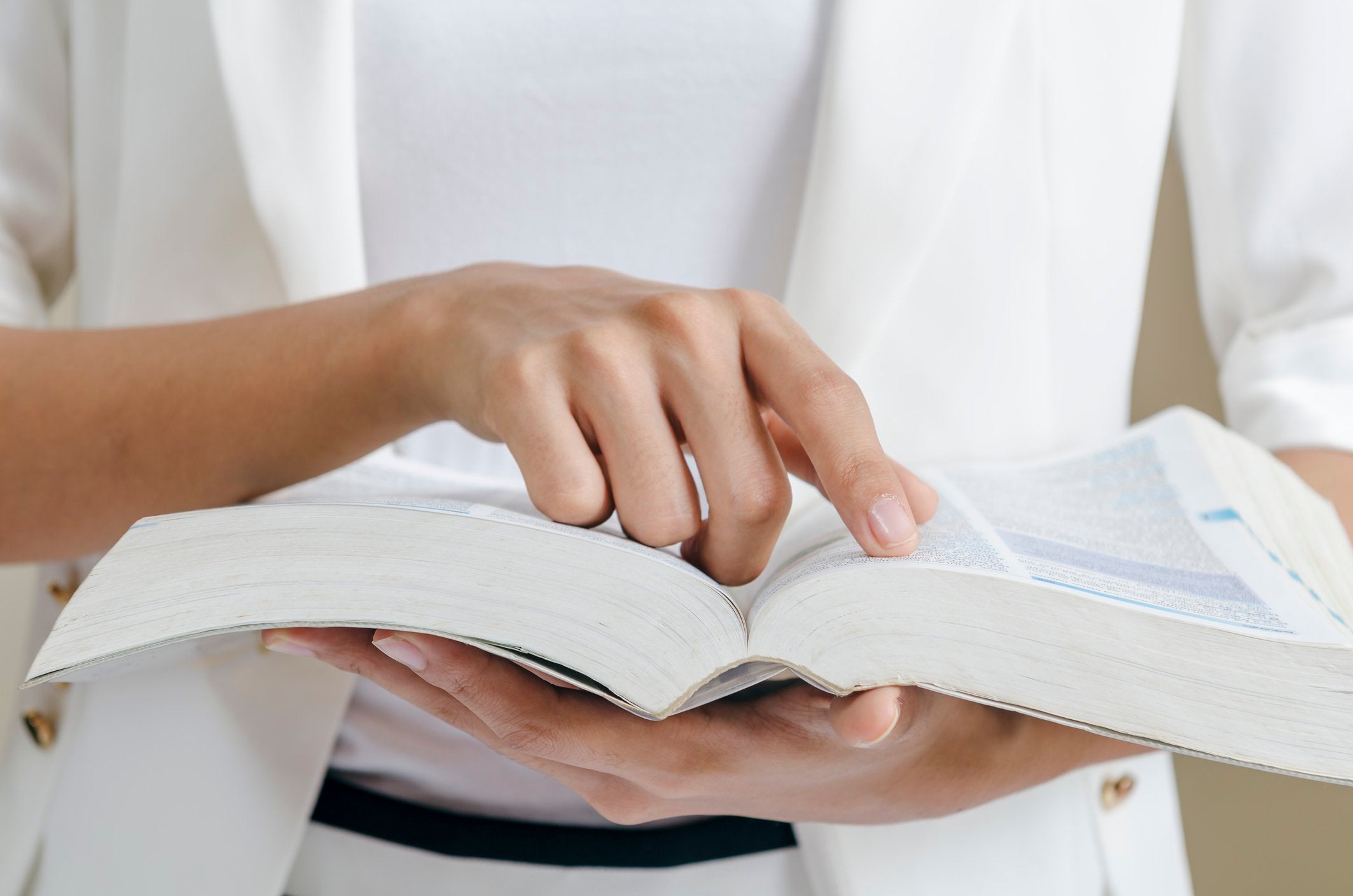
We are so used to throwing away the instruction manual when we buy a product that we forget its value.
No one really needs an instruction manual for something simple like a lampshade, and as a result, manuals have become just another piece of paper to discard.
However, when you are dealing with music production software like FLStudio or Ableton Live, you really need to read the manual.
Why?
It’s because even if you manage to figure out the basics, such as how to import a track and start recording, there are going to be hundreds of other things you need to be doing.
From knowing how to turn on the metronome to assigning tracks to the mixer or even tweaking the equalizer, it’s simply too much. It will take you years to figure out everything on your own.
You end up having to look up doubts on YouTube or ask questions on forums. In fact, user manuals are so important yet unread in these situations that you even have initialisms like “R.T.F.M.” (You can probably figure out what that stands for on your own.)
2. Don’t Be Afraid to Use Plugins and Templates

One of the hallmarks of an experienced producer is that they find ways to make their process straightforward. This means that if there are templates and plugins that can be used to make things easier, they will use them.
Moreover, using third-party add-ons often means higher quality samples, especially when you go for something professional like the Rapid Flow template packs. They offer sampled instruments that are compatible with most DAWs.
As a producer, you will find such templates invaluable as they speed up the process considerably. You don’t have to waste time manually creating the foundational loops when template packs have them ready.
Some plugins and templates will be free, but as a producer, it’s always a good idea to invest in quality options. After all, you will be using these samples on a long-term basis for hundreds of tracks, so they are a great investment.
3. Create Tracks Just to Learn

If you don’t have that much experience working with a DAW and producing music, it might be a good idea to pace yourself.
You don’t have to instantly focus on creating the next billboard-topping track right away. Instead, deliberately choose to make a few simple tracks where the focus is on the production flow.
This means you don’t have to worry about what the song sounds like. It could just be a basic drum loop and a few other instruments, but your focus is on the process.
Pay close attention to the most efficient ways of building up the track. You might even be surprised at the final product.
The beauty of this method is that it takes away all the pressure. It’s not obvious to people, but composition can be a stressful experience. You rarely have the opportunity to do it in peace when you have to worry about deadlines, client revision requests and more.
Creating practice tracks is like playing in a sandbox environment.
There are no rules, and this realization can be liberating. You also have the added bonus of accumulating an inventory of unique themes and ideas that you can draw upon later when composing seriously.
For a lot of people, creating practice tracks is how they taught themselves music production. Never underestimate the power of tinkering around with stuff.
4. Take Notes as You Learn
Lastly, it’s a great idea to have a spreadsheet that you keep adding tips and tricks to. So if you are watching a random tutorial on YouTube and you notice them using a great shortcut combination, make a note of it.
Once you have enough tips and tricks noted, you can start trying to implement them into your workflow naturally. Perhaps you can even try them when you are creating one of your ‘practice tracks.’
This not only saves you a lot of time, but also helps you grow and improve your skills as a producer and your familiarity with the software. The key here is to focus on key concepts and keep it structured. Your notes aren’t going to be very helpful if they are just a bunch of keyboard shortcuts and random tips.
Instead, create categories that you can slot your notes into. This includes everything from EQ and mastering to composition tips. You can also try to annotate your notes so that you have some context. What might seem obvious in the present might not make a lot of sense when you come back to it a few months later.
Most of all, constantly try to put into practice the tips and insights you are picking up. There’s no point in making notes and then forgetting or failing to implement them.
Conclusion

Simplifying your production workflow is not something that happens overnight. Music production is a learning process that will require you to put in effort. This is just a reality you need to accept.
That said, with the number of free resources and aids online, there’s never been a better time to upgrade your music production skills.




