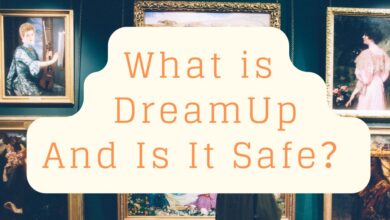6 Reasons Why Your iPhone is So Slow – 2024 Guide

There’s nothing more frustrating than having a slow iPhone. When your apps take an eternity to load, and your screen seems to freeze every couple of minutes, you know something isn’t quite right. iPhones are famous for their speed and reliability, so what could have possibly gone wrong?
In this article, we’ll try to help you find the potential cause for these issues, so you can easily find a fix. Of course, if these issues are severe, getting it serviced might be your best option. Still, it’s always better to know what makes your phone so slow, so you can prevent it from happening in the future.
Reason number 1: You’re low on storage

One of the most common reasons for slow iPhones has to be a lack of storage. Let’s be realistic: you probably have thousands of photos in your gallery, and you’re hoarding apps you don’t even use. We have all been there. Nonetheless, your iPhone has a storage limit, and even if you haven’t reached the maximum capacity as of yet, the closer you get, the more issues will arise. So, take some time to delete the files you aren’t using anymore, and your phone will certainly speed up.
Of course, focus on the apps first, as they’re much larger in size than photos and pdf files, for instance. Make use of Apple’s additional cloud storage if you have valuable files you don’t want to delete but your memory is still full.
Reason number 2: Your software needs updating
Have you been postponing updating your iPhone for a while? If your answer is yes, then that could be the exact reason for your recent phone struggles. Of course, as your phone ages, it will undeniably get slower, as Apple slows older versions to save your battery. So, get to your settings page, press “General”, and then “ Software Update”. If there’s an update available, download it and you’re good to go. Your phone should be working much better once it’s updated, so never ignore those update pop-ups.
Of course, if there’s no update available, you can always try to contact Apple for additional help. If there’s a software issue, they’re the only ones who can help you resolve it.
Reason number 3: Overheating

If you’ve been using your phone for hours without giving it a break, it might overheat. As powerful as our iPhones might be, there’s still a limit to how much you can use them. If you notice your iPhone is getting hot, perhaps it’s time to let it rest for a bit. Don’t use it while it’s charging, as it could ruin your battery.
Thankfully, you’ll only need to leave it for about 10-15 minutes until it cools off. You should also restart it prior to use. As cliché as it sounds, turning it off and on again really works, no matter what type of electronic device you’re using.
According to iPhone-geeks.com, if your phone keeps overheating no matter how little you use it, there’s probably some hardware issue at hand. If that’s the case, your only option is to get it serviced.
Reason number 4: Too many apps running at the same time
If you try to run ten apps at the same time, your phone will probably freeze. It has a lot to do with your phone’s RAM memory. It simply takes too much power to run all of those apps at the same time. Your battery is likely to run out pretty quickly, and your iPhone will probably overheat.
So, avoid running a large number of apps at the same time. Also, make sure to delete your cache from time to time. It saves memory and it speeds up your phone. What’s more, it only takes a couple of seconds to do this, and the improvements are instant.
Overall, remember that your iPhone isn’t a supercomputer. If you overload it with tasks, it’s likely to get slower or even overheated. Avoid this by deleting your cache and memory, and try disabling automatic app updates.
Reason number 5: Performance settings

iPhones are fast and reliable mobile devices that many people all over the world prefer over any other alternative(that’s why they’re so pricey). This is mostly due to its high-performance capabilities. Unfortunately, this can cause the phone to become slower, especially after excessive use. Fixing this is quite easy, as Apple offers its users to set their performance settings as they wish.
Go to your Settings page and choose Accessibility. There you should find the Reduce Motion button. Turn it on to promptly speed up your phone! This may or may not work, but it’s easy to do, so it’s worth the try.
Reason number 6: Malware
Now, this is an extremely rare occurrence when it comes to iPhone devices, but it may end up getting infected with malware. It mostly happens if you “jailbreak” your phone, and try to download apps and data from sources other than the official App Store.
As we mentioned before, this doesn’t happen very often due to Apple’s unprecedented security policies. Still, it is a possibility that has to be considered, especially if you got yourself a jailbroken iPhone. We strongly advise against getting your phone jailbroken, as it puts your data at risk.
If that’s the case, we recommend getting your phone to a servicer who can give you the necessary advice. You can try resetting your phone and deleting any files you’ve recently downloaded.
The conclusion
There are many potential causes for a slow iPhone: from the lack of storage to background apps taking up too much memory. Try out the tips provided in this article, and if it still doesn’t work, contact Apple for more troubleshooting. If your phone is getting too old, there’s probably not much you can do. Mobile phones don’t last forever, and it might be time for an upgrade. If it looks like your phone is near the end of its lifetime, make sure to store your personal files somewhere safe.